Choose the Best Email Buddy – Campaign Monitor vs TinyEmail
Navigating the crowded landscape of email marketing platforms can be daunting, especially when faced with choices like Campaign Monitor and TinyEmail. In this guide, we’ll take a close look at the features, pricing structures, user experiences, and support offerings of these two contenders. By the end, you’ll have the insights needed to determine which platform best suits your business needs. So, let’s get started and unravel the differences between Campaign Monitor vs TinyEmail.
- Campaign Monitor vs TinyEmail – Features and Functionality Unveiled
- Campaign Monitor vs TinyEmail – Ease of Use and User Interface Comparison
- Campaign Monitor vs TinyEmail – Pricing and Plans Comparison
- Campaign Monitor vs TinyEmail – Email Design and Templates Evaluation
- Campaign Monitor vs TinyEmail – Deliverability and Inbox Placement Comparison
- Campaign Monitor vs TinyEmail – Integration and Compatibility Explored
- Campaign Monitor vs TinyEmail – Navigating Customer Support and Resources
- Conclusion: Making the Right Choice for Your Email Marketing Success
Campaign Monitor vs TinyEmail – Features and Functionality Unveiled
When comparing email marketing platforms like Campaign Monitor vs TinyEmail, it’s essential to delve into their features and functionalities to determine which one best suits your needs. Let’s take a closer look at what each platform has to offer:
1. Campaign Monitor Features and Functionality
Campaign Monitor is renowned for its robust set of features designed to empower marketers to create, send, and optimize email campaigns with ease.
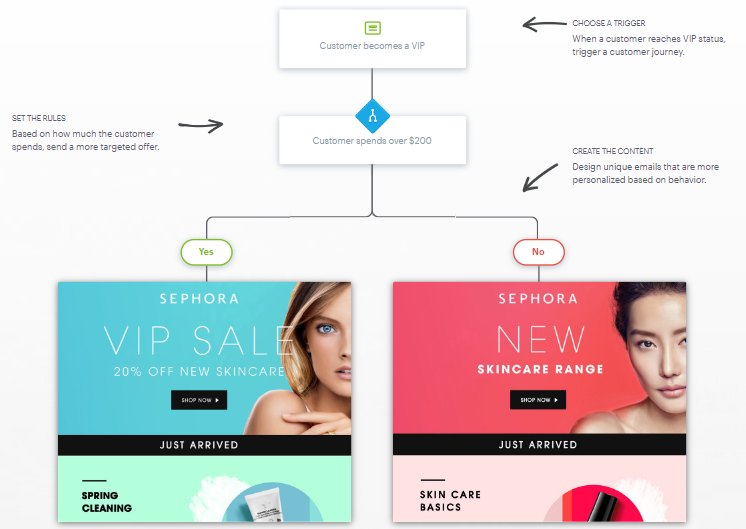
- Email Campaign Creation:
Campaign Monitor provides a user-friendly interface for creating visually appealing email campaigns. Its drag-and-drop editor allows users to customize layouts, add images, and personalize content effortlessly. With its library of pre-designed templates, getting started is quick and hassle-free. - Automation Capabilities:
Automation is a key strength of Campaign Monitor. Users can set up automated email workflows based on customer actions, preferences, or specific triggers. Whether it’s welcoming new subscribers, nurturing leads, or re-engaging dormant customers, Campaign Monitor’s automation features streamline the process and maximize efficiency. - Segmentation Options:
Tailoring messages to specific audience segments is made simple with Campaign Monitor’s segmentation tools. Marketers can create dynamic segments based on demographics, behavior, or engagement history, ensuring that each email resonates with its intended recipients. - A/B Testing:
Optimizing email campaigns for maximum effectiveness is made easier with Campaign Monitor’s A/B testing capabilities. Users can experiment with different subject lines, content variations, or send times to identify what resonates best with their audience and drive better results. - Analytics and Reporting:
Campaign Monitor provides comprehensive analytics and reporting tools to track the performance of email campaigns in real-time. From open rates and click-through rates to conversion metrics and subscriber engagement, marketers gain valuable insights to refine their strategies and improve campaign effectiveness.
2. TinyEmail Features and Functionality
While TinyEmail may not offer the same extensive feature set as Campaign Monitor, it still provides essential tools for creating and managing email campaigns efficiently.
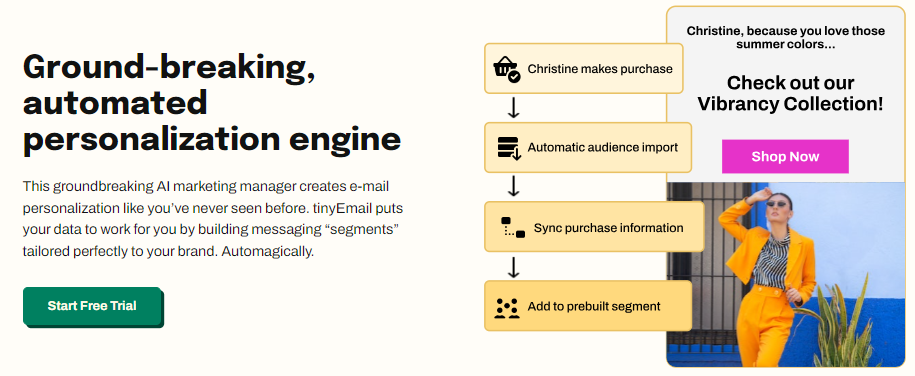
- Simplified Campaign Creation:
TinyEmail offers a streamlined approach to email campaign creation, making it easy for users to design and send emails quickly. While it may not have as many template options or customization features as Campaign Monitor, its simplicity appeals to users seeking a straightforward solution. - Basic Automation Functionality:
Automation capabilities in TinyEmail are more limited compared to Campaign Monitor. While users can set up basic automated sequences such as welcome emails or follow-up messages, the platform lacks the advanced automation workflows offered by its counterpart. - Segmentation Functionality:
TinyEmail provides basic segmentation options to help users target their emails more effectively. While it may not offer as many segmentation criteria or dynamic segment creation features as Campaign Monitor, it still allows users to divide their audience based on key attributes or preferences. - Limited A/B Testing:
A/B testing functionality in TinyEmail is minimal compared to Campaign Monitor. Users may be able to test basic elements like subject lines or sender names, but the platform lacks the sophisticated testing options and reporting capabilities offered by larger competitors. - Basic Reporting Tools:
TinyEmail offers basic reporting tools to track the performance of email campaigns. While users can monitor metrics such as open rates and click-through rates, the reporting interface may not be as robust or customizable as that of Campaign Monitor.
P.S. Want to see how TinyEmail compares against other great tools? Check out these guides!
Conclusion: Campaign Monitor vs TinyEmail
When comparing Campaign Monitor vs TinyEmail in terms of features and functionality, it’s clear that Campaign Monitor offers a more comprehensive suite of tools for marketers looking to create impactful email campaigns, automate workflows, and analyze performance metrics in-depth. However, for users seeking a simpler, more straightforward solution, TinyEmail may still prove to be a viable option.
Campaign Monitor vs TinyEmail – Ease of Use and User Interface Comparison
When considering email marketing platforms like Campaign Monitor vs TinyEmail, one crucial aspect to evaluate is their ease of use. Let’s explore how user-friendly each platform is:
1. Campaign Monitor Ease of Use and User Interface
Campaign Monitor prides itself on providing an intuitive and user-friendly interface that simplifies the email marketing process for marketers of all skill levels.
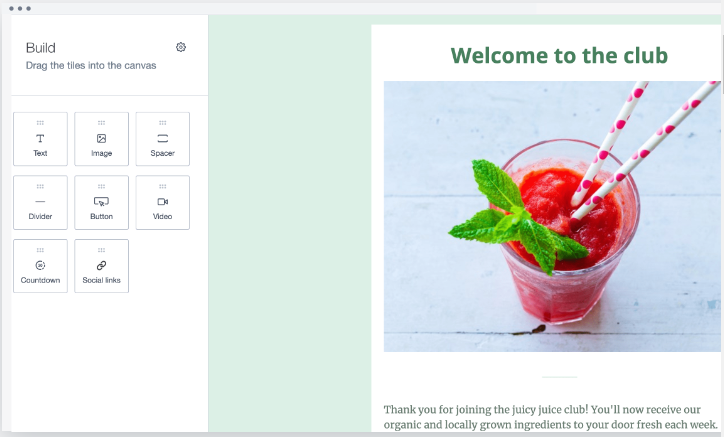
- User Interface:
Campaign Monitor boasts a clean and intuitive user interface that makes navigating the platform a breeze. Whether you’re creating a new email campaign, managing subscriber lists, or analyzing campaign performance, the interface is designed to be straightforward and easy to understand. - Email Template Customization:
Creating visually appealing email campaigns is made simple with Campaign Monitor’s drag-and-drop editor. Users can customize email templates to match their branding and messaging with ease, thanks to the platform’s intuitive editing tools and pre-designed templates. - Drag-and-Drop Editors:
Campaign Monitor’s drag-and-drop editor allows users to design emails without any coding knowledge. With a simple drag-and-drop interface, marketers can add images, text, buttons, and other elements to their emails effortlessly. - Learning Curve:
One of Campaign Monitor’s strengths is its low learning curve. Even users with minimal technical expertise can quickly become proficient in creating and managing email campaigns thanks to the platform’s user-friendly design and helpful resources.
2. TinyEmail Ease of Use and User Interface
While TinyEmail may not offer the same level of sophistication as Campaign Monitor, it still strives to provide a user-friendly experience for its customers.
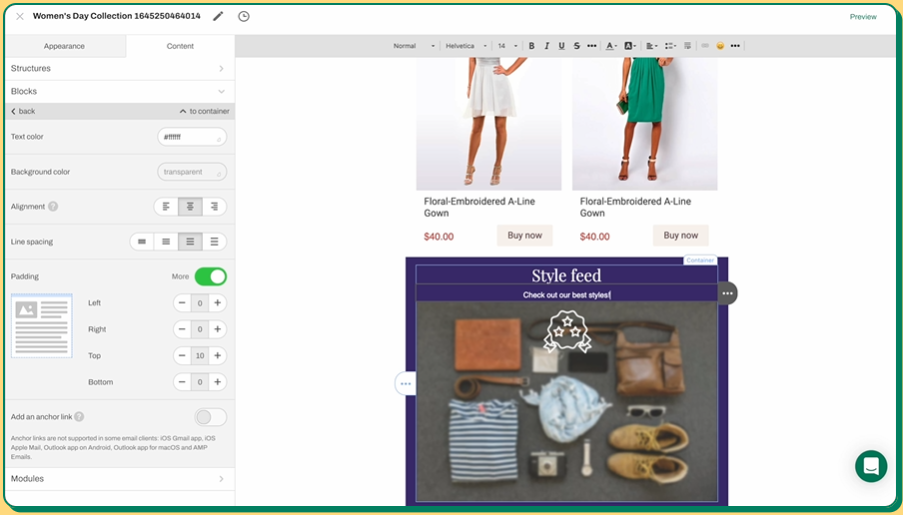
- Simplified Interface:
TinyEmail offers a streamlined interface that prioritizes simplicity and ease of use. Users can navigate the platform with minimal effort, making it ideal for those who prefer a straightforward approach to email marketing. - Template Customization:
While TinyEmail may not offer as many customization options as Campaign Monitor, it still provides users with the ability to personalize email templates to some extent. While the customization options may be more limited, they are still sufficient for creating basic, visually appealing emails. - Limited Learning Curve:
TinyEmail’s simple interface and streamlined features result in a relatively low learning curve. Users can quickly familiarize themselves with the platform’s functionalities and start creating email campaigns without extensive training or technical knowledge.
Conclusion: Campaign Monitor vs TinyEmail
When comparing Campaign Monitor vs TinyEmail in terms of ease of use, Campaign Monitor emerges as the clear winner. With its intuitive user interface, robust template customization options, and minimal learning curve, it’s an excellent choice for marketers seeking a user-friendly email marketing solution.
Campaign Monitor vs TinyEmail – Pricing and Plans Comparison
When comparing email marketing platforms like Campaign Monitor vs TinyEmail, understanding their pricing and subscription plans is crucial. Let’s explore the pricing structures of each platform:
1. Campaign Monitor Pricing and Plans
Campaign Monitor offers flexible pricing plans designed to cater to the needs of businesses of all sizes.
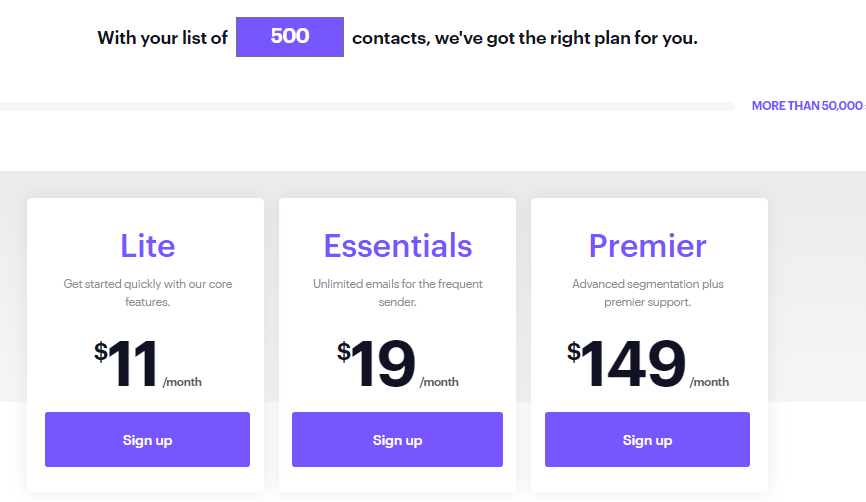
Only sending emails occasionally? You can also pay per campaign.
- Tiered Pricing Options:
Campaign Monitor offers tiered pricing plans based on the number of subscribers or emails sent per month. This tiered structure allows businesses to choose a plan that aligns with their budget and email marketing requirements. - Feature Variations:
The pricing plans offered by Campaign Monitor vary in terms of features and functionalities. Higher-tier plans typically include advanced features such as automation, A/B testing, and advanced analytics, while lower-tier plans may offer basic email marketing tools. - Pay-As-You-Go Option:
In addition to subscription-based plans, Campaign Monitor also offers a pay-as-you-go pricing option. This allows businesses to purchase email credits and send emails as needed, making it a flexible choice for those with fluctuating email marketing needs.
2. TinyEmail Pricing and Plans
TinyEmail offers straightforward pricing plans designed to provide value for businesses of all sizes.
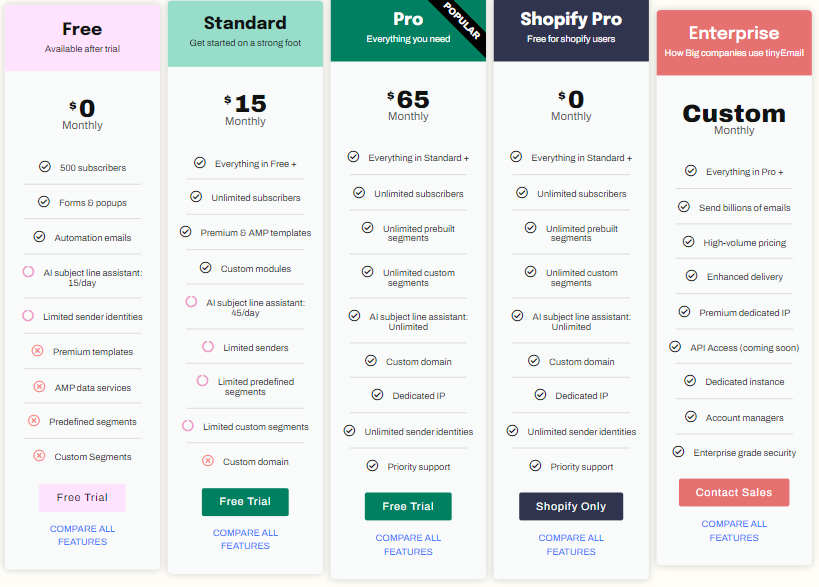
- Flat-Rate Pricing:
TinyEmail’s pricing is based on a flat-rate model, with a single monthly fee covering a certain number of subscribers and emails sent. This simplicity makes it easy for businesses to budget for their email marketing expenses without worrying about tiered pricing structures. - All-Inclusive Features:
Unlike Campaign Monitor, TinyEmail’s pricing plans typically include all features and functionalities, regardless of the subscription tier. This means that users can access advanced tools such as automation and A/B testing without having to upgrade to a higher-priced plan.
Conclusion: Campaign Monitor vs TinyEmail
When comparing Campaign Monitor vs TinyEmail in terms of pricing and plans, both platforms offer competitive options tailored to the needs of businesses. Campaign Monitor’s tiered pricing structure provides flexibility for businesses with varying email marketing needs, while TinyEmail’s flat-rate pricing offers simplicity and value for money.
Campaign Monitor vs TinyEmail – Email Design and Templates Evaluation
When comparing email marketing platforms like Campaign Monitor vs TinyEmail, the availability and quality of email design options and templates play a significant role in creating visually appealing campaigns. Let’s explore how each platform stacks up in this regard:
1. Campaign Monitor
Campaign Monitor offers a wide range of professionally designed email templates to help businesses create stunning campaigns effortlessly.
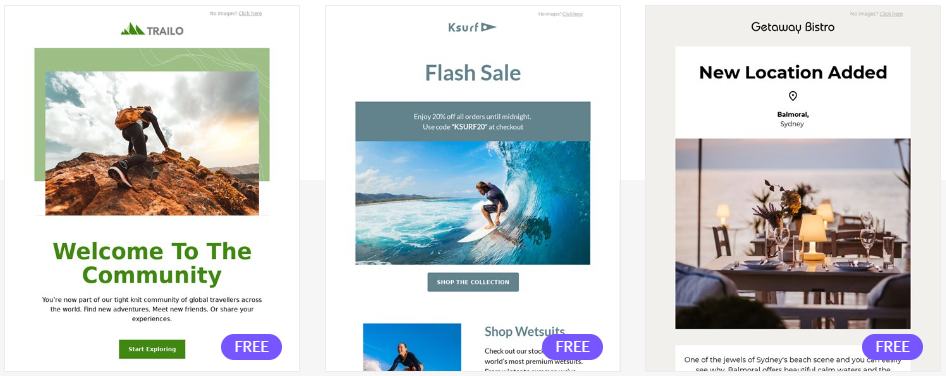
- Template Variety:
Campaign Monitor boasts a diverse selection of email templates, ranging from simple newsletter designs to more complex layouts for promotional campaigns, announcements, events, and more. With hundreds of templates to choose from, users can find the perfect design to suit their branding and messaging needs. - Customization Options:
In addition to pre-designed templates, Campaign Monitor provides extensive customization options to personalize email designs. Users can easily modify colors, fonts, images, and layout elements to create unique and engaging emails that resonate with their audience. - Mobile Responsiveness:
All email templates provided by Campaign Monitor are mobile-responsive, ensuring that emails display correctly and are optimized for viewing on various devices, including smartphones and tablets. This ensures a seamless user experience and maximizes engagement rates.
2. TinyEmail Pricing and Plans
While TinyEmail may not offer the same extensive template library as Campaign Monitor, it still provides essential design options for creating attractive email campaigns.
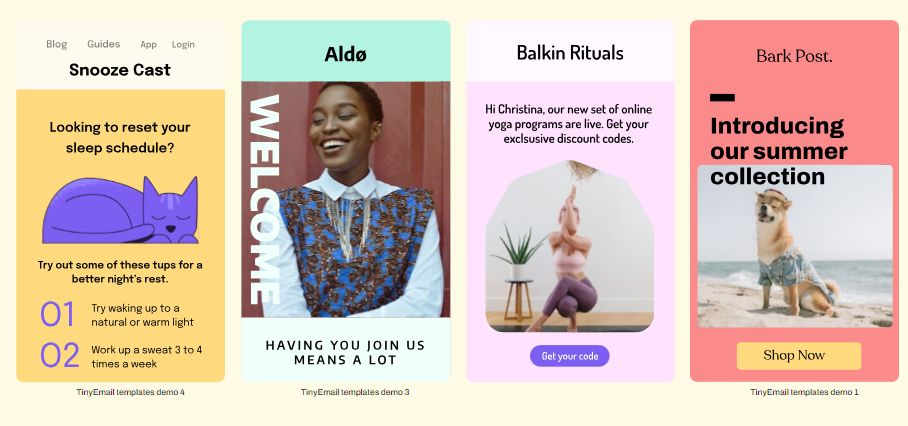
- Template Selection:
TinyEmail offers a selection of basic email templates suitable for various purposes, including newsletters, announcements, promotions, and more. While the template library may be smaller compared to Campaign Monitor, it still provides enough variety to meet the needs of most users. - Limited Customization:
Customization options in TinyEmail may be more limited compared to Campaign Monitor. While users can still modify basic elements such as colors, fonts, and images, they may not have the same level of flexibility or control over the design as they would with a more robust platform.
Conclusion: Campaign Monitor vs TinyEmail
When comparing Campaign Monitor vs TinyEmail in terms of email design and templates, Campaign Monitor emerges as the clear winner. With its extensive template library, customizable designs, and mobile responsiveness, it provides users with the tools they need to create visually stunning and engaging email campaigns.
Campaign Monitor vs TinyEmail – Deliverability and Inbox Placement Comparison
Ensuring that your email campaigns reach subscribers’ inboxes is critical for the success of your email marketing efforts. Let’s examine how Campaign Monitor and TinyEmail fare in terms of deliverability and inbox placement:
1. Campaign Monitor Deliverability and Inbox Placement
Campaign Monitor prioritizes deliverability by employing various strategies to help ensure that emails land in subscribers’ inboxes rather than their spam folders.
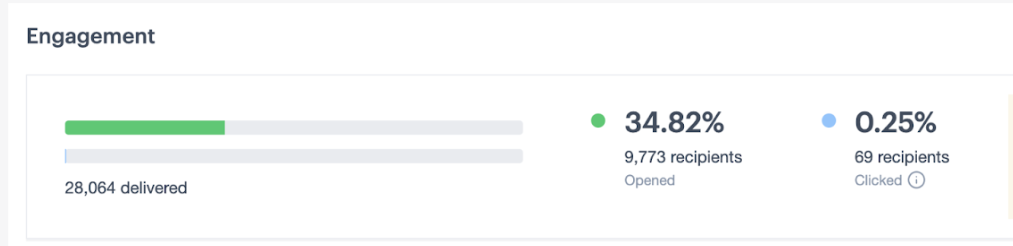
- Email Authentication:
Campaign Monitor utilizes email authentication protocols such as SPF, DKIM, and DMARC to verify the authenticity of outgoing emails. This helps improve deliverability by signaling to email service providers that the sender is legitimate and trustworthy. - Spam Detection:
Campaign Monitor employs advanced spam detection algorithms to identify and filter out potentially spammy or malicious content. By maintaining a clean sending reputation and adhering to industry best practices, Campaign Monitor helps ensure that emails are less likely to be flagged as spam. - Sender Reputation Monitoring:
Campaign Monitor continuously monitors sender reputation metrics, such as bounce rates, spam complaints, and engagement levels, to identify and address potential deliverability issues proactively. This helps maintain a positive sender reputation and improves inbox placement rates over time.
2. TinyEmail Deliverability and Inbox Placement
TinyEmail also places emphasis on deliverability, although its approach may differ slightly from that of Campaign Monitor.
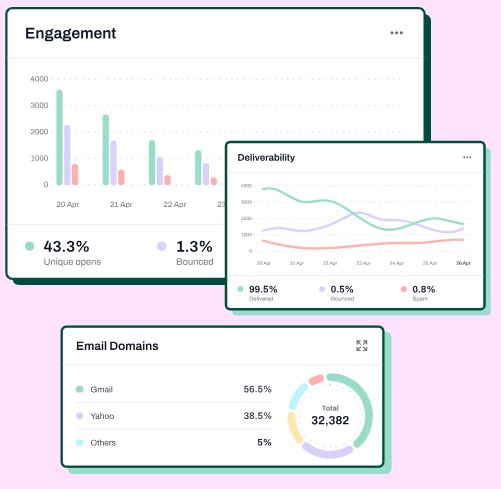
- Basic Deliverability Measures:
TinyEmail implements basic deliverability measures to help ensure that emails are delivered to subscribers’ inboxes. While it may not offer the same level of sophistication as larger platforms, it still prioritizes maintaining a positive sending reputation and adhering to industry best practices. - Limited Deliverability Monitoring:
TinyEmail may offer limited visibility into deliverability metrics and sender reputation monitoring compared to Campaign Monitor. While it may provide basic reports on bounce rates and delivery rates, it may lack the comprehensive monitoring and analysis tools available in larger platforms.
Conclusion: Campaign Monitor vs TinyEmail
When comparing Campaign Monitor vs TinyEmail in terms of deliverability and inbox placement, Campaign Monitor has the edge due to its advanced deliverability measures, comprehensive monitoring capabilities, and proactive approach to maintaining sender reputation.
Campaign Monitor vs TinyEmail – Integration and Compatibility Explored
When choosing an email marketing platform like Campaign Monitor vs TinyEmail, it’s essential to consider their compatibility with other tools and systems you use. Let’s explore how each platform integrates with third-party software:
1. Campaign Monitor Integration and Compatibility
Campaign Monitor offers a wide range of integrations with popular third-party tools and platforms, allowing users to streamline their workflow and maximize efficiency.

- CRM Systems:
Campaign Monitor integrates seamlessly with leading CRM systems such as Salesforce, HubSpot, and Microsoft Dynamics. This integration enables users to sync contact data, track customer interactions, and create targeted email campaigns based on CRM insights. - E-commerce Platforms:
For e-commerce businesses, Campaign Monitor offers integrations with platforms like Shopify, WooCommerce, and Magento. This integration allows users to sync customer data, track purchase behavior, and send personalized product recommendations and promotions via email. - Marketing Automation Tools:
Campaign Monitor seamlessly integrates with popular marketing automation tools such as Zapier, Marketo, and Pardot. This integration enables users to automate repetitive tasks, trigger email campaigns based on specific events or conditions, and nurture leads more effectively.
2. TinyEmail Integration and Compatibility
While TinyEmail may not offer as extensive a range of integrations as Campaign Monitor, it still provides compatibility with essential third-party tools and systems.
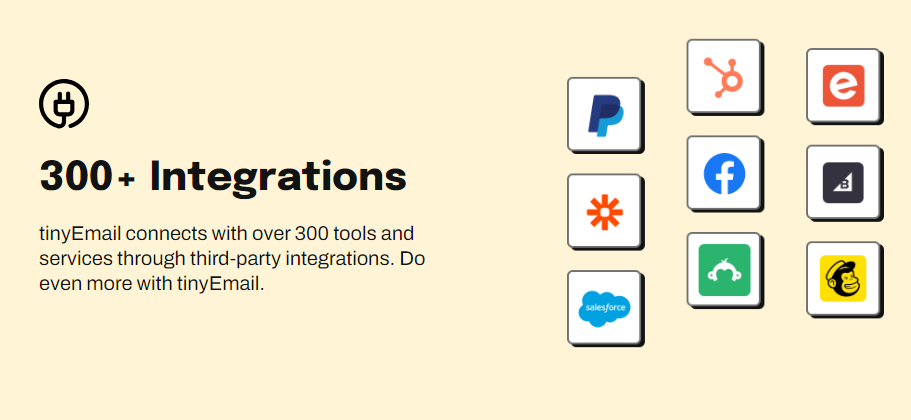
- Basic Integrations:
TinyEmail offers integrations with key tools and platforms such as Google Analytics, WordPress, and Facebook. While the integration options may be more limited compared to Campaign Monitor, they still provide essential functionality for users. - Limited Third-Party Support:
Users may find that TinyEmail’s integration options are more limited compared to larger platforms like Campaign Monitor. While it may offer basic integrations with popular tools, users may need to rely on manual data imports or workarounds for more complex integrations.
Conclusion: Campaign Monitor vs TinyEmail
When comparing Campaign Monitor vs TinyEmail in terms of integration and compatibility, Campaign Monitor emerges as the winner due to its extensive range of integrations with leading CRM systems, e-commerce platforms, and marketing automation tools.
Campaign Monitor vs TinyEmail – Navigating Customer Support and Resources
When choosing an email marketing platform like Campaign Monitor vs TinyEmail, having access to reliable customer support and helpful resources can make a significant difference in your experience. Let’s explore the customer support offerings of each platform:
1. Campaign Monitor Customer Support and Resources
Campaign Monitor is known for its exceptional customer support and extensive library of resources to help users succeed with their email marketing efforts.
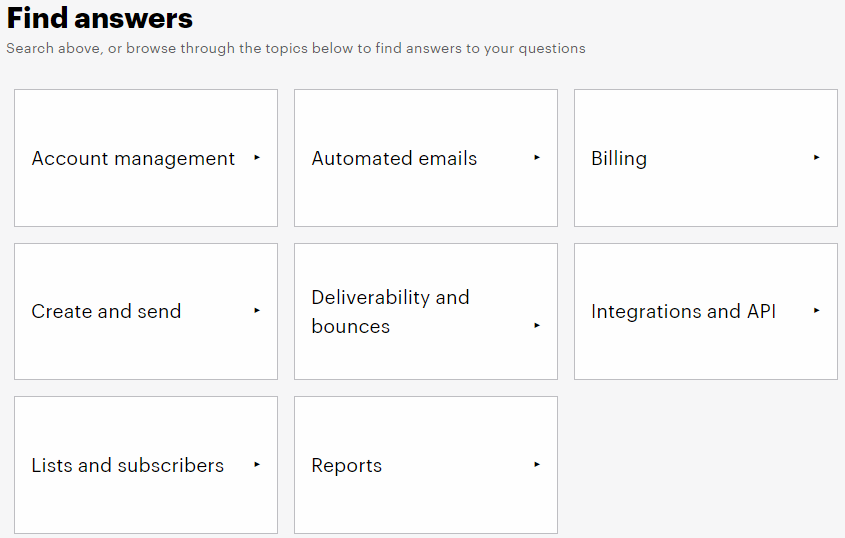
- Support Channels:
Campaign Monitor offers multiple support channels, including email support, live chat, and phone support for users with higher-tier plans. This ensures that users can reach out to the support team through their preferred communication method and receive timely assistance. - Knowledge Base and Documentation:
Campaign Monitor provides a comprehensive knowledge base and documentation library filled with tutorials, guides, and FAQs to help users troubleshoot issues and learn how to maximize the platform’s features. Whether you’re a beginner or an experienced marketer, you’ll find valuable resources to support your email marketing efforts. - Community Forums and Webinars:
In addition to its knowledge base, Campaign Monitor hosts community forums and webinars where users can connect with other marketers, share best practices, and learn from industry experts. This collaborative environment fosters learning and innovation, empowering users to make the most of their email marketing campaigns.
TinyEmail Customer Support and Resources
While TinyEmail may not offer the same level of customer support and resources as Campaign Monitor, it still provides essential assistance to its users.
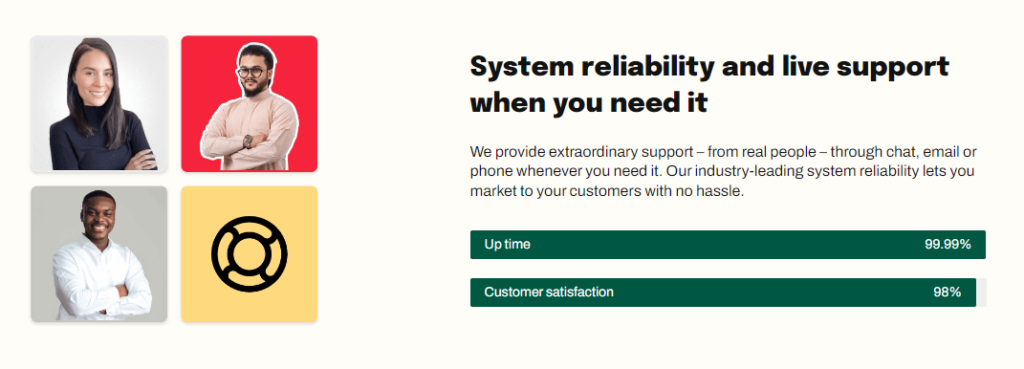
- Basic Support Options:
TinyEmail offers email support and a help center where users can find answers to common questions and issues. While the support options may be more limited compared to larger platforms, users can still receive assistance when needed. - Documentation and Tutorials:
TinyEmail provides basic documentation and tutorials to help users get started with the platform and troubleshoot common issues. While the resources may not be as extensive as those offered by larger platforms, they still provide valuable guidance for users.
Conclusion: Campaign Monitor vs TinyEmail
When comparing Campaign Monitor vs TinyEmail in terms of customer support and resources, Campaign Monitor stands out for its robust support offerings, including multiple support channels, extensive documentation, and community forums.
Conclusion: Making the Right Choice for Your Email Marketing Success
In the comparison between Campaign Monitor and TinyEmail, it’s evident that both platforms offer unique strengths and cater to different needs. Campaign Monitor emerges as the preferred choice for users seeking a comprehensive email marketing solution with robust features, extensive customization options, and reliable customer support. Its advanced capabilities in areas such as automation, segmentation, and analytics make it an ideal choice for businesses looking to elevate their email marketing efforts.
On the other hand, TinyEmail appeals to users who prioritize simplicity, affordability, and ease of use. While it may not offer the same level of sophistication as Campaign Monitor, it provides essential email marketing tools and basic integrations that meet the needs of smaller businesses and beginners.
Ultimately, the choice between Campaign Monitor and TinyEmail depends on factors such as budget, business size, specific requirements, and level of expertise. For those seeking a powerful, all-in-one email marketing platform with extensive features and support, Campaign Monitor is the recommended option. However, if simplicity, affordability, and basic functionality are your priorities, TinyEmail may be a suitable alternative.

Regardless of the platform you choose, investing in an email marketing solution is crucial for building and nurturing relationships with your audience, driving engagement, and achieving your business goals. Whether you’re a seasoned marketer or just starting, both Campaign Monitor and TinyEmail offer valuable tools and resources to help you succeed in your email marketing endeavors.
Explore the features, pricing plans, integrations, and support options offered by each platform to make an informed decision that aligns with your needs and objectives. With the right email marketing platform by your side, you can create compelling campaigns, drive results, and grow your business effectively in today’s competitive digital landscape.
Choose wisely, and may your email campaigns thrive!





