Embarking on an email marketing venture? The decision of choosing the right platform can be pivotal for your success. In this comprehensive comparison, we unravel the strengths and nuances of two prominent players in the field: Aweber and TinyEmail. From pricing and features to user support and integration capabilities, we delve into every aspect to equip you with the knowledge needed to make an informed choice. Join us on this exploration as we navigate through the intricacies of Aweber and TinyEmail, guiding you towards the optimal solution for your email marketing endeavors.
- 1. Pricing and Plans: Aweber vs TinyEmail
- 2. Ease of Use: Aweber vs TinyEmail
- 3. Features and Functionality: Aweber vs TinyEmail
- 4. Email Templates and Design Options: Aweber vs TinyEmail
- 5. List Management and Segmentation: Aweber vs TinyEmail
- 6. Automation and Workflow: Aweber vs TinyEmail
- 7. Integration with Third-Party Tools: Aweber vs TinyEmail
- 8. Customer Support: Aweber vs TinyEmail
- 9. User Reviews and Testimonials: Aweber vs TinyEmail
1. Pricing and Plans: Aweber vs TinyEmail
When diving into the world of email marketing, understanding the pricing and plans of different platforms is crucial. Let’s break down the offerings of Aweber and TinyEmail, providing you with a clear path to choose the best fit for your business.
Aweber Pricing and Plans
- Free Plan: Aweber offers a free plan, perfect for those just starting. However, its capabilities are limited compared to paid plans.
- Pro Plans: For businesses with growing needs, Aweber’s Pro plans offer enhanced features. Pricing is tiered based on the size of your subscriber list.
- Annual Discounts: Subscribers opting for an annual billing cycle enjoy cost savings. Aweber often provides discounts, making it a budget-friendly option.
- 30-Day Free Trial: Aweber extends a 30-day free trial for its Pro plans, allowing users to explore the advanced features risk-free.
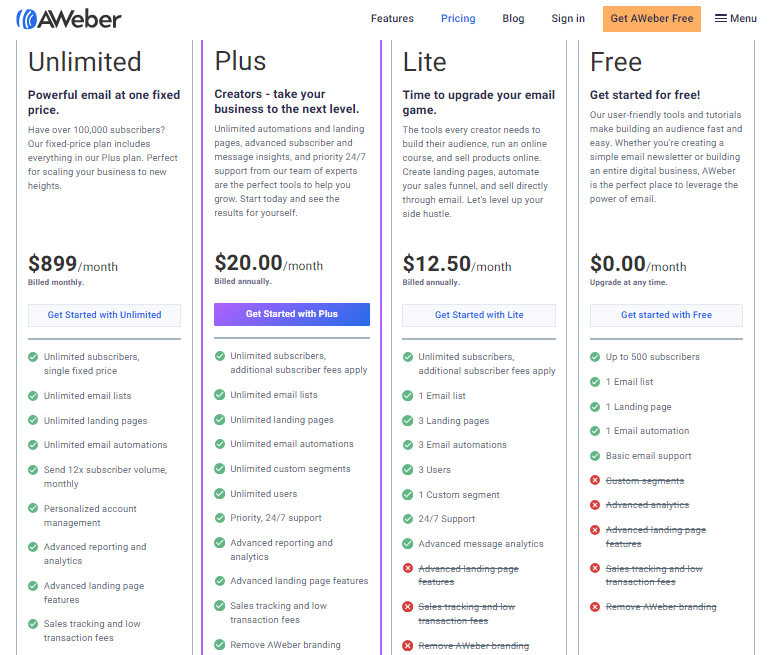
TinyEmail Pricing and Plans
- Free Trial: TinyEmail provides a free trial period for users to experience its features before committing to a paid plan.
- Affordable Starter Plans: TinyEmail’s starter plans are budget-friendly, making it an attractive option for small businesses and startups.
- Scalable Pricing: Similar to Aweber, TinyEmail’s pricing scales with the size of your subscriber list. This ensures you pay for the resources you actually need.
- Custom Plans: For larger enterprises with unique requirements, TinyEmail offers custom plans. This allows for tailored solutions to match specific business needs.
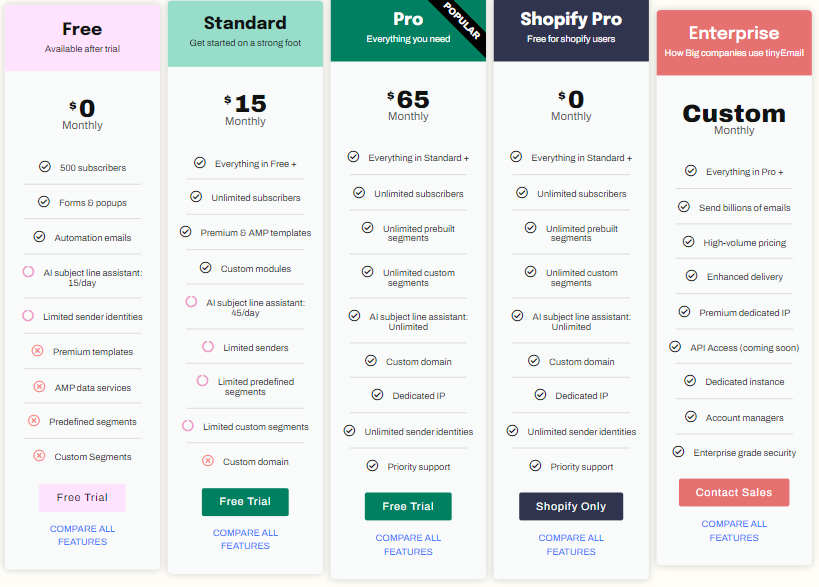
2. Ease of Use: Aweber vs TinyEmail
When it comes to email marketing, the user-friendliness of a platform can significantly impact your experience. Let’s explore how Aweber and TinyEmail compare in terms of ease of use.
Aweber’s User-Friendly Interface
- Intuitive Dashboard: Aweber’s dashboard is designed with simplicity in mind. Navigating through the platform is straightforward, making it easy for beginners to grasp.
- Drag-and-Drop Editor: Creating email campaigns on Aweber is a breeze with its drag-and-drop editor. You can customize your emails without any coding skills, streamlining the content creation process.
- User Guides and Tutorials: Aweber offers comprehensive user guides and tutorials, ensuring users have access to resources that guide them through any potential challenges.
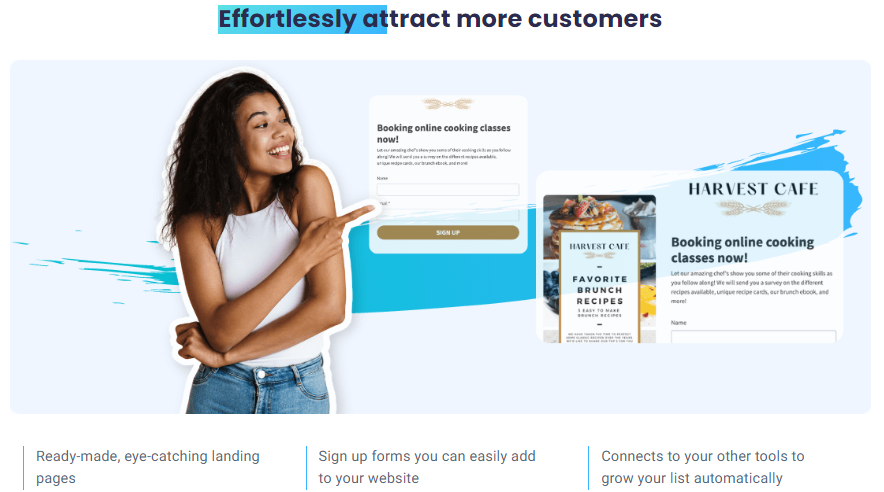
TinyEmail’s User Experience
- Simple Setup: TinyEmail boasts a quick and easy setup process, allowing users to get started with their email campaigns in no time.
- User-Friendly Interface: The platform features an intuitive interface, minimizing the learning curve for new users. Navigation is clear, making it easy to find the tools you need.
- In-Platform Support: TinyEmail provides in-platform support, offering tooltips and assistance where needed. This feature aids users in understanding the platform’s functionalities.
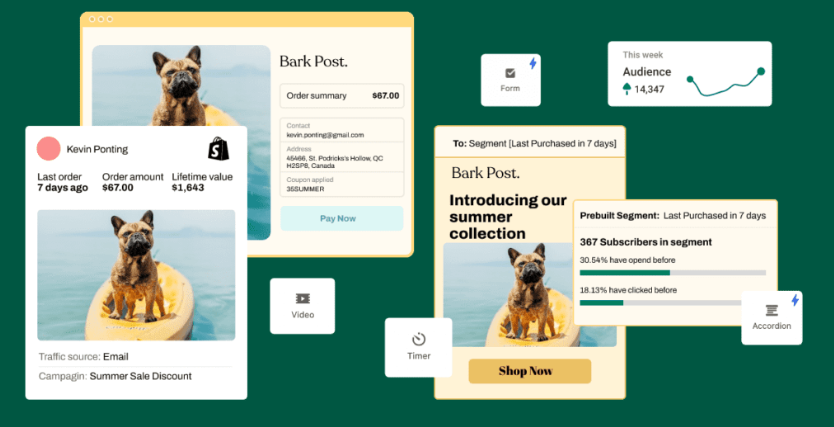
3. Features and Functionality: Aweber vs TinyEmail
The heart of any email marketing platform lies in its features and functionalities. Let’s delve into what Aweber and TinyEmail bring to the table, helping you make an informed choice for your email campaigns.
Aweber’s Features
- Email Automation: Aweber excels in automation, allowing you to set up personalized email journeys. From welcome emails to targeted campaigns, its automation capabilities streamline your marketing efforts.
- Template Library: The platform offers a diverse template library, providing options for various industries. Customizing these templates is easy, ensuring your emails are visually appealing.
- Analytics and Reporting: Aweber provides robust analytics, allowing you to track the performance of your campaigns. Detailed reports help you understand what works and refine your strategies.
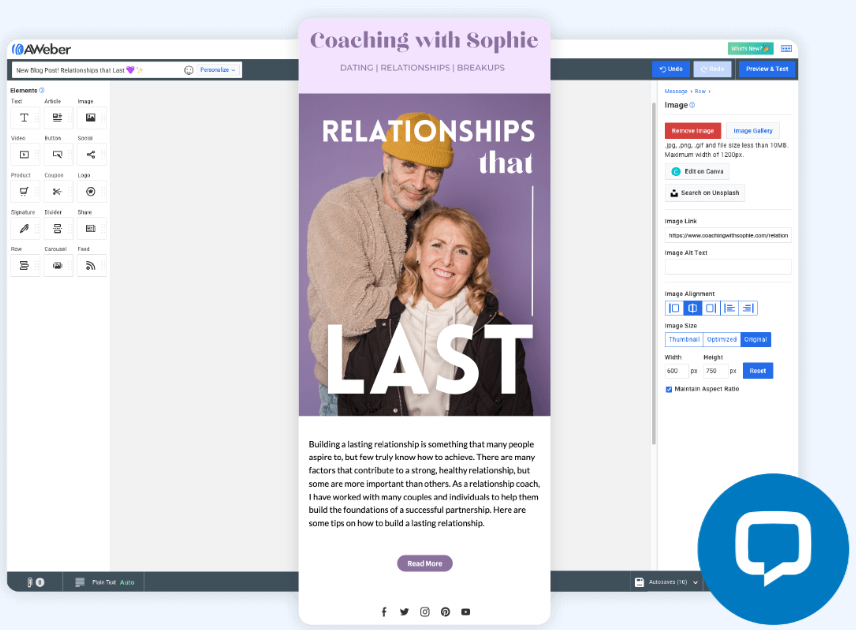
TinyEmail’s Functionalities
- Advanced Segmentation: TinyEmail shines in segmentation capabilities. Tailor your campaigns with precision by creating segments based on subscriber behavior, demographics, and more.
- A/B Testing: TinyEmail simplifies the A/B testing process, enabling you to experiment with different elements in your emails. This feature helps optimize your campaigns for better engagement.
- Integration Options: TinyEmail seamlessly integrates with various third-party tools, enhancing its overall functionality. Connect your email marketing efforts with other essential business applications.
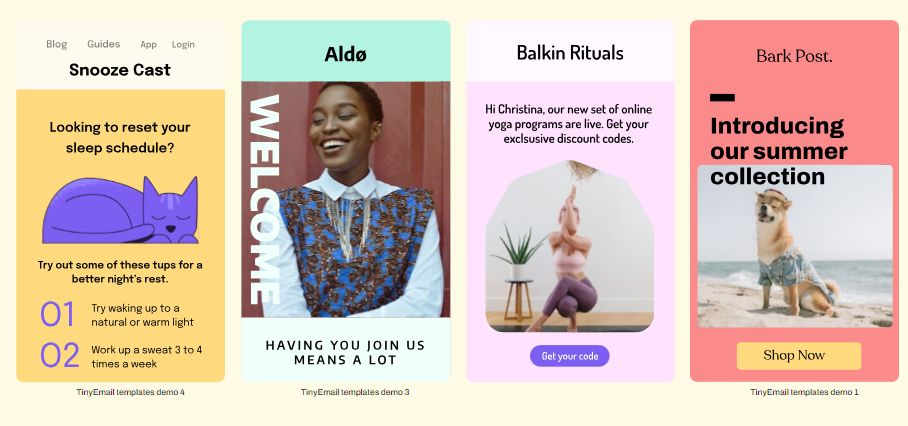
4. Email Templates and Design Options: Aweber vs TinyEmail
Crafting visually appealing emails is essential for effective marketing. Let’s compare the email templates and design options offered by Aweber and TinyEmail to help you create eye-catching campaigns.
Aweber’s Email Templates
- Diverse Template Library: Aweber boasts a wide array of professionally designed templates suitable for various industries. Whether you’re promoting products or sharing news, you’ll find a template to fit your needs.
- Customization Flexibility: Customizing templates on Aweber is a straightforward process. The drag-and-drop editor allows you to personalize your emails without the need for extensive design skills.
- Mobile-Responsive Designs: Aweber ensures that your emails look great on any device. Its templates are optimized for mobile responsiveness, guaranteeing a seamless user experience.
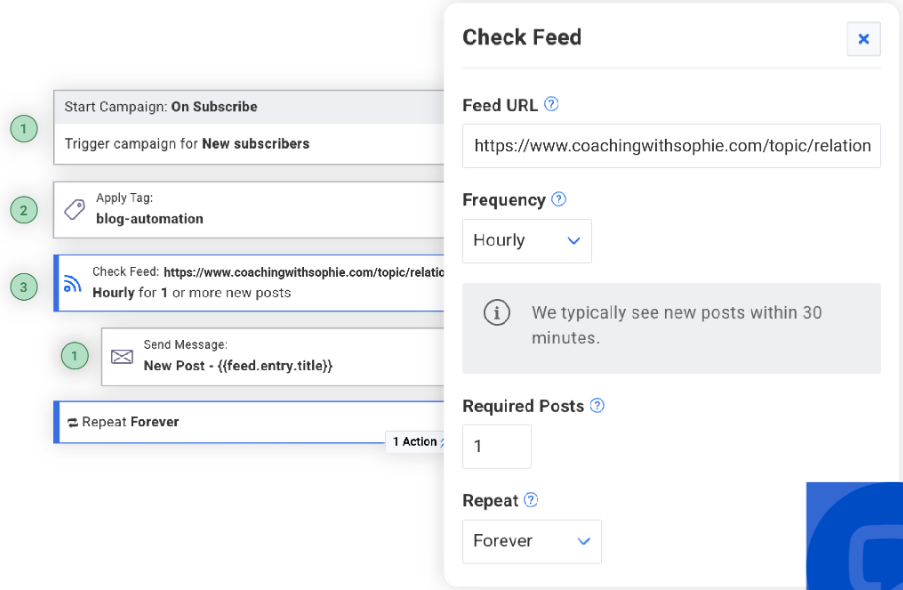
TinyEmail’s Design Options
- Responsive Templates: TinyEmail focuses on providing responsive email templates, adapting to different screen sizes. This ensures your emails look polished, whether viewed on a desktop or a smartphone.
- Drag-and-Drop Editor: Creating visually stunning emails is simplified with TinyEmail’s drag-and-drop editor. This user-friendly feature lets you arrange elements effortlessly for a professional look.
- HTML Editing Capabilities: For users with coding knowledge, TinyEmail offers HTML editing options. This allows for advanced customization, giving you more control over the design elements.
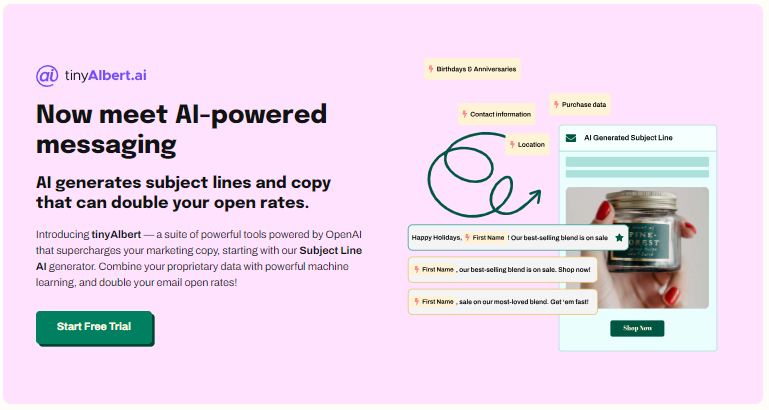
5. List Management and Segmentation: Aweber vs TinyEmail
Efficiently managing your email lists and segmenting your audience are key components of successful email marketing. Let’s compare how Aweber and TinyEmail handle list management and segmentation to help you make an informed choice.
Aweber’s List Management
- Simplified List Organization: Aweber streamlines list management with a user-friendly interface. Creating, editing, and organizing your lists is a straightforward process, ensuring you stay organized.
- Tagging System: Aweber employs a tagging system to categorize subscribers based on their behavior or characteristics. This system enhances the precision of your targeting efforts.
- Subscriber Control Options: Aweber provides easy-to-use subscriber control options. Managing subscriptions, unsubscribes, and bounces is intuitive, allowing you to maintain a clean and engaged list.
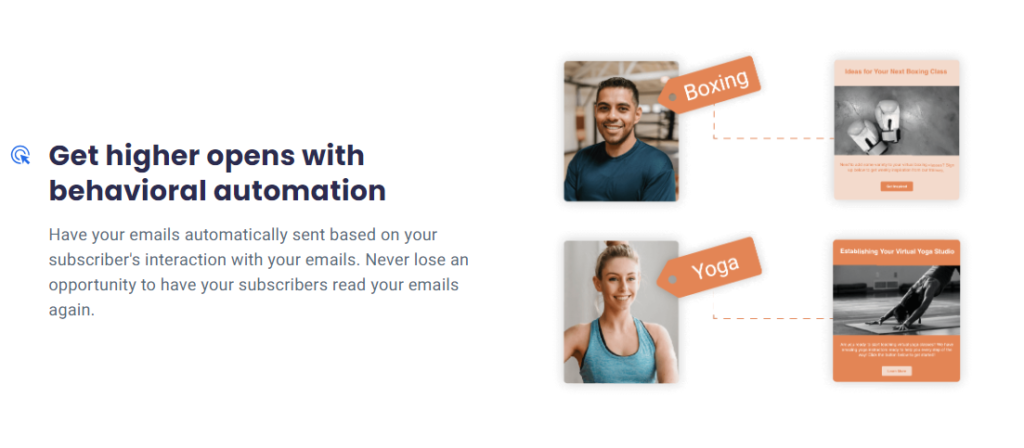
TinyEmail’s Segmentation Capabilities
- Advanced Segmentation Criteria: TinyEmail stands out with its advanced segmentation capabilities. You can create highly targeted segments based on subscriber behavior, demographics, and interactions with your emails.
- Dynamic Segmentation: TinyEmail allows for dynamic segmentation, ensuring that your lists are always up-to-date. Subscribers are automatically added or removed from segments based on their actions.
- Real-Time Analytics: TinyEmail’s real-time analytics help you understand how your segments are performing. This insight allows for quick adjustments to optimize your targeting strategy.
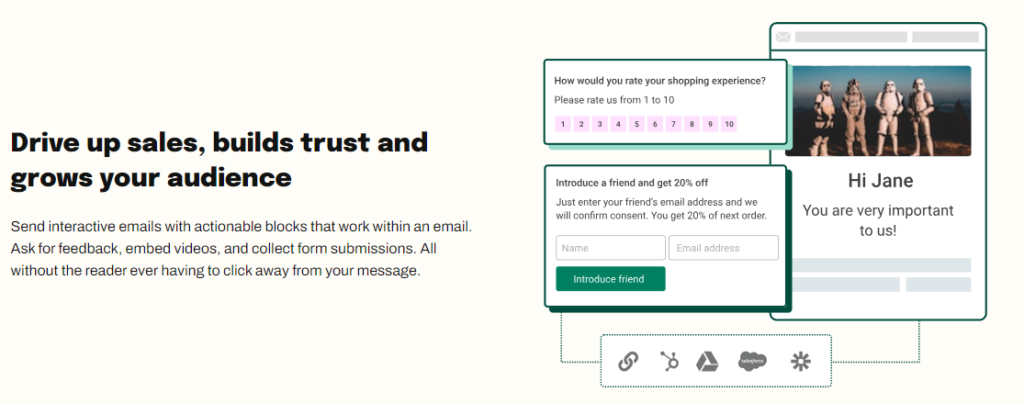
6. Automation and Workflow: Aweber vs TinyEmail
Automating your email marketing workflows can save time and boost efficiency. Let’s compare how Aweber and TinyEmail handle automation and workflow management to help you choose the right tool for your business.
Aweber’s Automation Features
- Seamless Workflow Setup: Aweber simplifies the process of setting up automated workflows. With an intuitive interface, you can create drip campaigns, autoresponders, and more without the need for complex technical skills.
- Tag-Based Automation: Aweber’s automation relies on a tag-based system, allowing you to trigger specific actions based on subscriber behavior. This feature enhances personalization and engagement.
- Email Series Automation: Create entire email series and set them to go out automatically at predefined intervals. Aweber’s automation capabilities extend to managing your entire email campaign schedule.
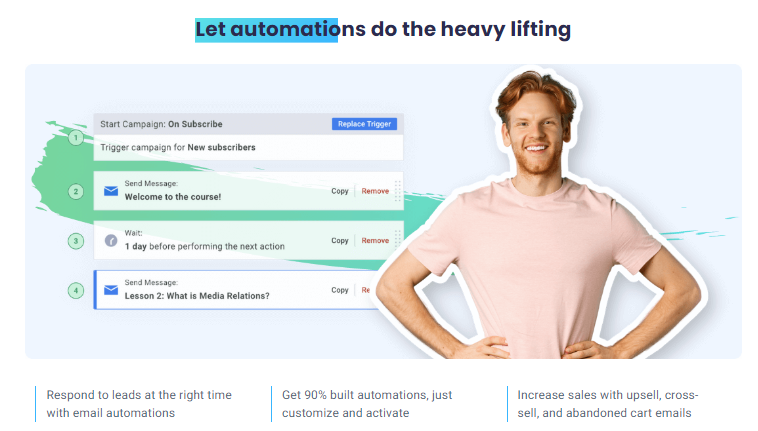
TinyEmail’s Workflow Automation
- Visual Workflow Builder: TinyEmail stands out with its visual workflow builder. Design complex automation sequences using a simple drag-and-drop interface, providing a visual representation of your campaign.
- Event-Based Triggers: Trigger actions based on subscriber events, interactions, or specific dates. TinyEmail’s event-based automation ensures that your messages are sent at the right moment for maximum impact.
- E-commerce Integration: For businesses in e-commerce, TinyEmail’s automation seamlessly integrates with purchase events, allowing for targeted follow-ups, upsells, and personalized customer journeys.
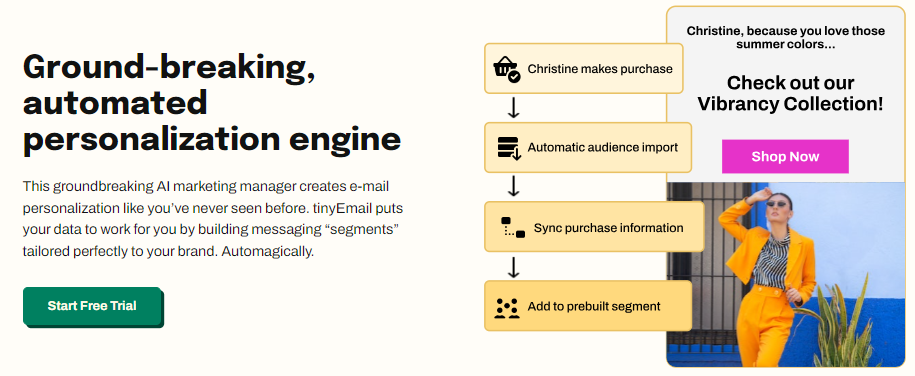
7. Integration with Third-Party Tools: Aweber vs TinyEmail
Seamless integration with other tools can significantly enhance the functionality of your email marketing platform. Let’s compare how Aweber and TinyEmail handle integration with third-party tools, helping you choose the one that aligns with your business needs.
Aweber’s Integration Capabilities
- Wide Range of Integrations: Aweber provides a broad spectrum of integrations with popular third-party tools. From customer relationship management (CRM) software to e-commerce platforms, Aweber ensures compatibility to streamline your operations.
- WordPress Integration: For website owners using WordPress, Aweber offers a straightforward integration. Easily connect your email marketing efforts with your website for a cohesive online presence.
- Analytics and Tracking Tools: Integrate Aweber with analytics and tracking tools to gain deeper insights into your campaigns. This integration allows for comprehensive data analysis and informed decision-making.
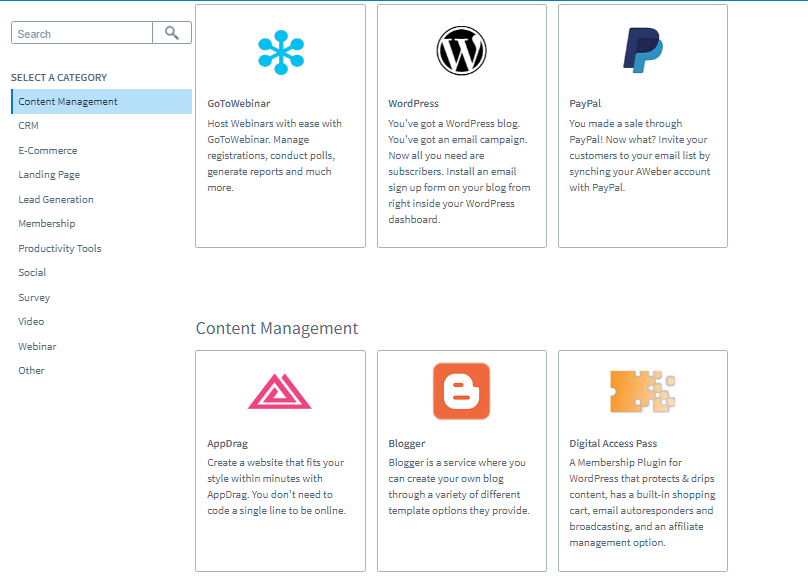
TinyEmail’s Integration Features
- Extensive App Marketplace: TinyEmail offers an extensive app marketplace, ensuring compatibility with various applications. Connect your email marketing efforts with tools crucial to your business operations.
- Custom Integrations: For unique business needs, TinyEmail supports custom integrations. This flexibility allows businesses with specific requirements to connect their email marketing with proprietary tools.
- Social Media Integration: TinyEmail simplifies social media integration, allowing you to link your email campaigns with your social platforms. This integration enhances cross-channel marketing strategies.
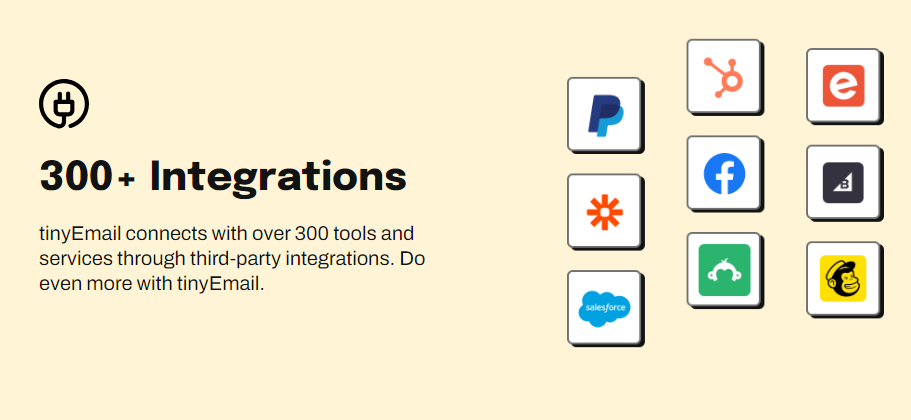
8. Customer Support: Aweber vs TinyEmail
Reliable customer support is essential when navigating the world of email marketing platforms. Let’s compare how Aweber and TinyEmail handle customer support, ensuring you have the assistance you need when it matters most.
Aweber’s Customer Support
- Responsive Email Support: Aweber offers responsive email support, allowing users to reach out with questions or issues. Expect timely responses to your inquiries, ensuring you can swiftly address any concerns.
- Extensive Knowledge Base: Aweber provides an extensive knowledge base with articles, guides, and tutorials. This self-help resource allows users to find answers to common questions and learn about platform features at their own pace.
- Live Chat Assistance: For more immediate concerns, Aweber offers live chat assistance during specified hours. This real-time support option enhances accessibility for users seeking instant help.
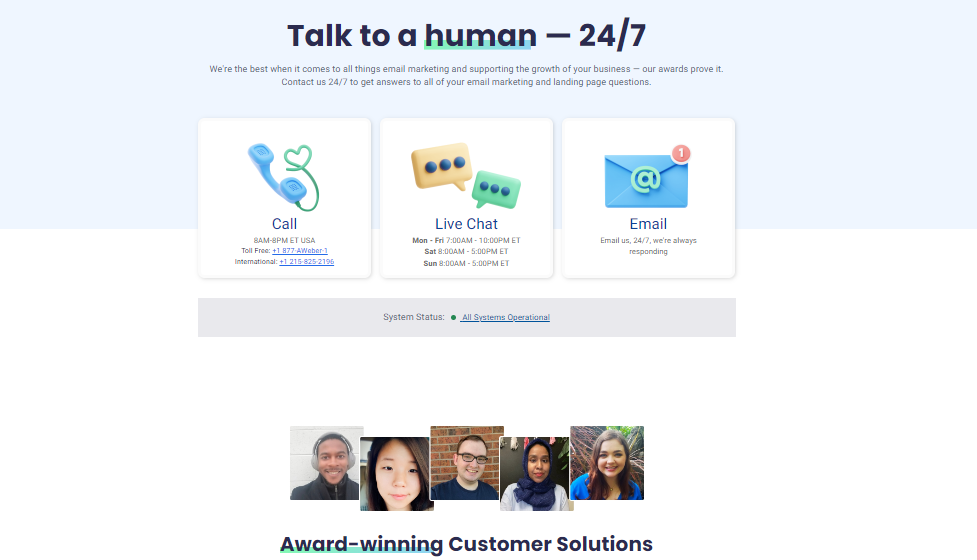
TinyEmail’s Customer Support
- 24/7 Live Chat Support: TinyEmail stands out with 24/7 live chat support. Users can connect with customer support representatives at any time, ensuring assistance is available whenever it’s needed.
- In-Platform Help Center: TinyEmail integrates an in-platform help center, providing users with resources and guidance directly within the application. This feature enhances the user experience by offering assistance where it’s most relevant.
- Personalized Onboarding Support: For new users, TinyEmail offers personalized onboarding support. This ensures a smooth introduction to the platform, helping users get started on the right foot.
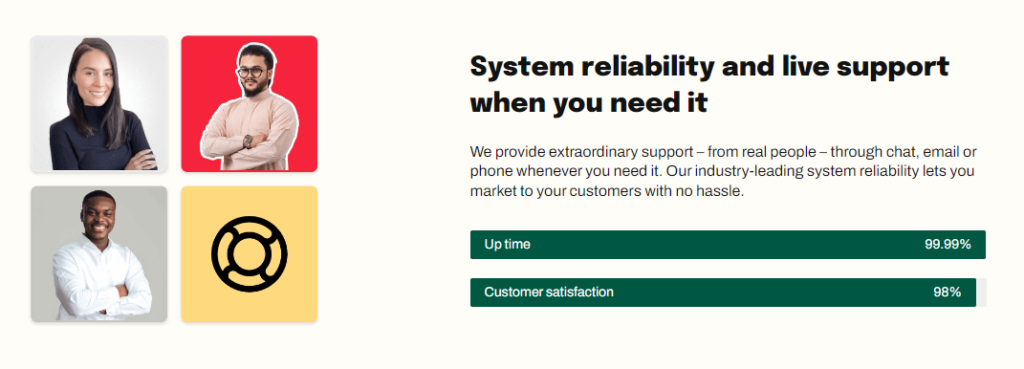
9. User Reviews and Testimonials: Aweber vs TinyEmail
Real user experiences can offer valuable insights when choosing an email marketing platform. Let’s compare the user reviews and testimonials for Aweber and TinyEmail, helping you gain a better understanding of what users appreciate about each.
Aweber’s User Feedback
- Positive Ratings for Ease of Use: Aweber receives positive reviews for its user-friendly interface. Users often highlight the simplicity of navigation and the ease with which they can create and manage email campaigns.
- Praise for Customer Support: Aweber earns praise for its responsive customer support. Users appreciate the timely assistance and find it reassuring to have a support team readily available.
- Reliable Deliverability: Users frequently commend Aweber for reliable email deliverability. This is crucial for ensuring that your messages reach your subscribers’ inboxes consistently.
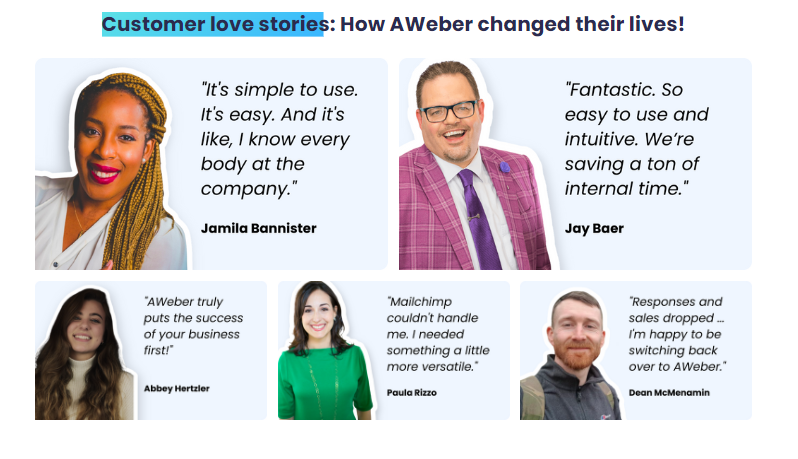
TinyEmail’s User Testimonials
- High Marks for Advanced Features: TinyEmail garners high marks for its advanced features. Users appreciate the platform’s capabilities in automation, segmentation, and customization.
- Positive Feedback on Integration Options: Users often highlight TinyEmail’s extensive integration options. The ability to seamlessly connect with other tools enhances the overall functionality of the platform.
- 24/7 Live Chat Support Applauded: TinyEmail’s 24/7 live chat support receives applause from users. Having round-the-clock assistance is considered a valuable feature, especially for businesses with diverse schedules.
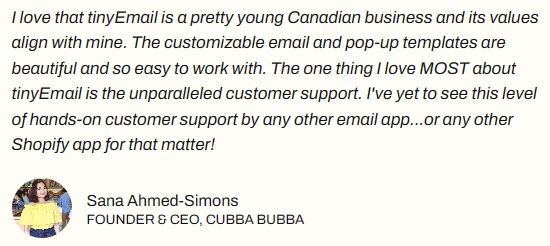
Conclusion: Making Your Decision Between Aweber and TinyEmail
In the dynamic landscape of email marketing, choosing the right platform can significantly impact your success. As we’ve explored the features, pricing, usability, and support offered by both Aweber and TinyEmail, you’re now equipped with valuable insights to make an informed decision.
Consider Your Business Needs: Reflect on your business requirements. If you prioritize a user-friendly interface and reliable customer support, Aweber may be the ideal choice. On the other hand, if advanced features, extensive integration options, and 24/7 live chat support are critical for your strategy, TinyEmail could be the perfect fit.
Evaluate User Feedback: User reviews and testimonials play a crucial role in understanding the practical experiences of fellow marketers. Consider the positive feedback for Aweber’s ease of use, reliable deliverability, and responsive support. Meanwhile, TinyEmail earns praise for advanced features, integration options, and round-the-clock assistance.
Trial Periods and Free Plans: Both platforms offer trial periods and free plans, allowing you to explore their features at no cost. Take advantage of these offerings to test the platforms in real-world scenarios and determine which aligns best with your workflow.
Your Unique Requirements Matter: Remember that your unique business requirements should guide your decision. Whether you’re a small business owner, a marketer in a large enterprise, or an e-commerce enthusiast, choose the platform that caters to your specific needs and growth aspirations.
In the end, the decision between Aweber and TinyEmail hinges on your preferences, business goals, and the features that align with your marketing strategy. Whichever platform you choose, rest assured that both Aweber and TinyEmail have proven themselves as reputable players in the competitive field of email marketing.
Make your decision wisely, implement your strategies effectively, and watch your email marketing campaigns thrive!
RELATED:






Pingback: ActiveCampaign vs TinyEmail - Choosing the best Email Marketing in 2024.
Pingback: GetResponse Alternatives: 7 Best Alternatives for Your Email Marketing Requirements
Pingback: Drip vs TinyEmail for Your Email Marketing Strategy: Choosing the Best Path in 2024.
Pingback: TinyEmail Review: 13 Breakthrough Features Transforming Email Marketing
Pingback: Email Marketing Automation Tools for Startups: 25 Proven Solutions for Dynamic Engagement