Email marketing can feel like a daunting task, especially when you’re faced with choosing the right platform. If you’re new to the game, you might be wondering which option is better: Constant Contact or ConvertKit. Don’t worry, we’ve got you covered! In this beginner-friendly comparison of Constant Contact vs ConvertKit, we’ll break down everything you need to know in simple terms. By the end, you’ll feel confident in making the right choice for your email marketing journey. Let’s get started!
- Overview of Constant Contact vs ConvertKit
- Features Comparison: Constant Contact vs ConvertKit
- Email Templates: Constant Contact vs ConvertKit
- Automation Capabilities in Constant Contact vs ConvertKit
- List Management: Constant Contact vs ConvertKit
- Customer Support in Constant Contact vs ConvertKit
- Pricing Plans: Constant Contact vs ConvertKit
- Integrations: Constant Contact vs ConvertKit
- Customer Reviews: Constant Contact vs ConvertKit
- Conclusion: Which is Better, Constant Contact vs ConvertKit?
Overview of Constant Contact vs ConvertKit
In the competitive world of email marketing, choosing the right platform can significantly impact your business’s success. Today, we’re comparing two popular email marketing services: Constant Contact vs ConvertKit. Both platforms have unique strengths, making them suitable for different types of users and businesses. In this blog post, we’ll delve into their key features, ease of use, email templates, automation capabilities, list management, customer support, pricing, integrations, and customer reviews to help you decide which one is the best fit for your needs.
What is Constant Contact?
Constant Contact is a well-established email marketing service known for its user-friendly interface and comprehensive set of features. It offers a variety of tools to help businesses create and manage effective email campaigns, including email templates, automation workflows, contact management, social media integration, and analytics. Constant Contact is particularly popular among small to medium-sized businesses and non-profits due to its ease of use and robust customer support.

What is ConvertKit?
ConvertKit, on the other hand, is a newer player in the email marketing arena but has quickly gained popularity, especially among bloggers, creators, and online entrepreneurs. ConvertKit focuses on simplicity and powerful automation, allowing users to create sophisticated email sequences with ease. Its key features include advanced automation, tagging, and segmentation, which are designed to help users build stronger relationships with their audience and increase engagement.

Key Differences at a Glance
While both platforms offer a range of features to help you manage your email marketing campaigns, they cater to slightly different audiences and use cases. Here’s a quick comparison of Constant Contact vs ConvertKit:
- Target Audience: Constant Contact is ideal for small to medium-sized businesses, non-profits, and organizations looking for a comprehensive email marketing solution. ConvertKit is tailored more towards bloggers, content creators, and online entrepreneurs who need advanced automation and personalization.
- Ease of Use: Both platforms are user-friendly, but Constant Contact’s interface may be more approachable for beginners, while ConvertKit’s simplicity in automation appeals to more tech-savvy users.
- Features: Constant Contact offers a broader range of marketing tools, including social media integration and event marketing. ConvertKit excels in automation, tagging, and segmentation capabilities.
P.S. Want to see how ConvertKit and Constant contact compares against other great tools? Check out these guides!
By the end of this comprehensive comparison, you should have a clear understanding of the strengths and weaknesses of both Constant Contact and ConvertKit, helping you make an informed decision on which platform suits your email marketing needs best.
Features Comparison: Constant Contact vs ConvertKit
When comparing Constant Contact vs ConvertKit, it’s essential to look closely at the features each platform offers. Understanding their capabilities can help you determine which service aligns best with your email marketing goals.
1. Email Marketing Tools
Constant Contact:
- Email Templates: Constant Contact offers a wide variety of customizable email templates suitable for different industries and purposes.
- Drag-and-Drop Editor: The intuitive drag-and-drop editor makes it easy to create professional-looking emails without needing any coding skills.
- Personalization: Allows for personalized email content based on customer data.
- A/B Testing: Available to test different subject lines and content for better performance.
ConvertKit:
- Email Templates: ConvertKit provides fewer templates, focusing more on simplicity and text-based emails that often perform well in terms of deliverability.
- Email Composer: A straightforward email composer that is easy to use, especially for bloggers and creators who prefer minimalistic designs.
- Personalization: Advanced personalization options through tagging and segmentation.
- A/B Testing: Available but more limited compared to Constant Contact.
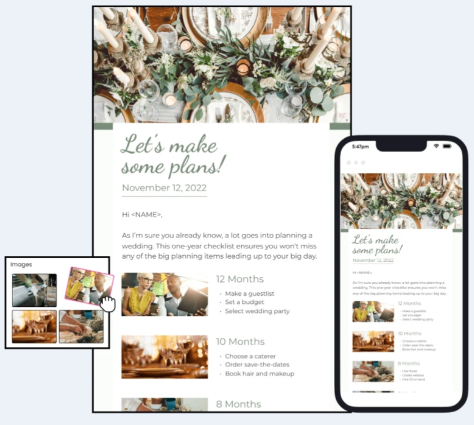
2. Automation Capabilities
Constant Contact:
- Automation Workflows: Offers basic automation workflows such as welcome emails, birthday emails, and follow-up sequences.
- Triggers and Actions: Limited set of triggers and actions for automating emails.
- Event Marketing: Unique feature for creating and promoting events, including registration forms and reminders.
ConvertKit:
- Visual Automation Builder: A robust visual automation builder that allows you to create complex email sequences with ease.
- Advanced Triggers: Extensive options for triggers and actions based on user behavior, purchases, and more.
- Segmentation: Powerful tagging and segmentation features to send highly targeted emails.
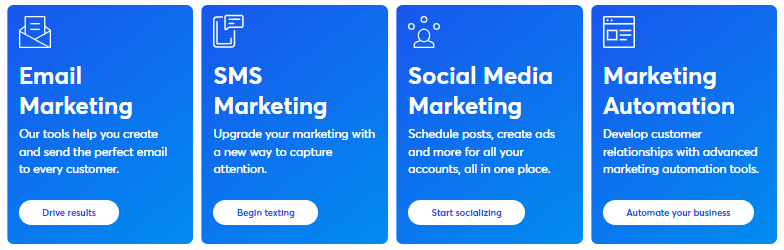
3. Contact Management
Constant Contact:
- Contact Lists: Easy to import, organize, and manage contact lists.
- Segmentation: Basic segmentation options based on user activity and demographics.
- CRM Features: Includes basic CRM features for managing customer relationships.
ConvertKit:
- Subscriber Management: Focuses on individual subscribers rather than lists, allowing for more granular control.
- Tagging: Advanced tagging system to categorize and segment subscribers based on their behavior and interactions.
- Custom Fields: Allows for additional data points to be added to subscribers for more detailed segmentation.
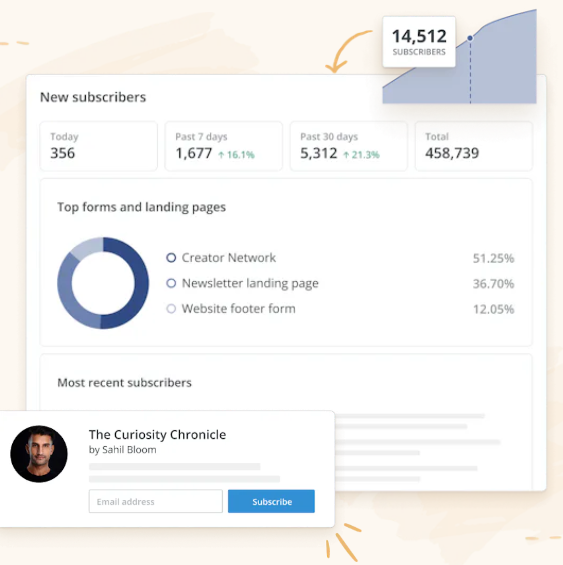
4. Integrations
Constant Contact:
- E-commerce Integrations: Integrates with platforms like Shopify, WooCommerce, and BigCommerce.
- Social Media: Connects with social media platforms to extend your marketing reach.
- Apps and Tools: Extensive library of integrations with various third-party apps and tools.
ConvertKit:
- E-commerce Integrations: Integrates with e-commerce platforms such as Shopify and WooCommerce, as well as membership sites like Teachable.
- Zapier: Supports Zapier for connecting with hundreds of other applications.
- Content Management Systems: Seamless integration with WordPress and other CMS platforms.

5. Analytics and Reporting
Constant Contact:
- Email Tracking: Provides detailed email tracking and reporting, including open rates, click-through rates, and bounce rates.
- Campaign Reports: In-depth reports on campaign performance with insights to optimize future campaigns.
- Event Reporting: Unique reporting on event-related emails.
ConvertKit:
- Subscriber Reports: Focuses on individual subscriber activity and engagement over time.
- Email Performance: Offers insights into email performance with metrics like open rates, click rates, and conversions.
- Automation Reports: Detailed reports on the performance of automation sequences.

By comparing these features, you can see how Constant Contact vs ConvertKit stack up against each other, helping you choose the right tool for your email marketing needs.
Email Templates: Constant Contact vs ConvertKit
When evaluating Constant Contact vs ConvertKit, the quality and variety of email templates each platform offers can significantly influence your choice. Email templates play a crucial role in creating visually appealing and effective email campaigns without needing extensive design skills. Let’s dive into how these two platforms compare in terms of email templates.
1. Variety and Selection
Constant Contact:
- Wide Range of Templates: Constant Contact offers an extensive library of email templates, catering to various industries and purposes. Whether you’re running a retail promotion, sending a newsletter, or organizing an event, you’ll find a template that suits your needs.
- Industry-Specific Designs: Templates are categorized by industry, making it easier to find designs that align with your business’s branding and target audience.
- Frequent Updates: The platform regularly updates its template library, ensuring that users have access to modern and trendy designs.
ConvertKit:
- Minimalistic Selection: ConvertKit takes a different approach by offering a more minimalistic selection of templates. This is intentional, as the platform focuses on text-based emails that are often more effective for engagement and deliverability.
- Customizable Layouts: While the number of templates is limited, the layouts are highly customizable. Users can tweak the design to match their brand’s aesthetic.
- Designed for Creators: The templates are optimized for bloggers, creators, and online entrepreneurs who prioritize content over heavy design elements.

2. Customization Options
Constant Contact:
- Drag-and-Drop Editor: Constant Contact’s intuitive drag-and-drop editor allows users to easily customize templates. You can add images, text, buttons, and social media links with just a few clicks.
- Advanced Customization: For users with coding skills, there’s the option to use HTML to further customize the templates. This flexibility caters to both beginners and advanced users.
- Mobile Optimization: All templates are mobile-responsive, ensuring that your emails look great on any device.
ConvertKit:
- Simple Editor: ConvertKit offers a straightforward editor that focuses on simplicity. Users can add text, images, and buttons, but the emphasis remains on keeping emails clean and uncluttered.
- Personalization Features: The platform allows for advanced personalization through custom fields and tags, making it easy to tailor content to individual subscribers.
- Responsive Design: ConvertKit’s templates are also mobile-responsive, ensuring that your emails are easily readable on smartphones and tablets.
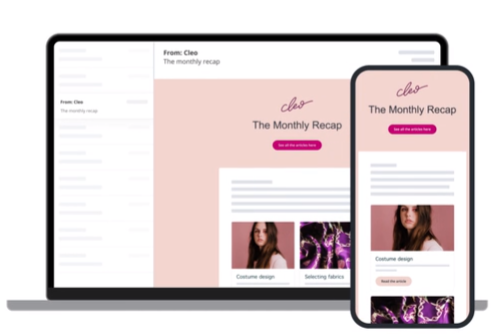
3. Visual Appeal
Constant Contact:
- Visually Rich Templates: Constant Contact’s templates are designed to be visually appealing with a variety of color schemes, fonts, and layouts. This makes it easy to create eye-catching emails that capture your audience’s attention.
- Image Library: Users have access to an extensive library of stock images, making it easy to add professional-quality visuals to your emails.
ConvertKit:
- Clean and Simple Designs: ConvertKit’s templates focus on clean and simple designs that prioritize readability and engagement. This approach is particularly effective for creators who want their content to shine without distractions.
- Limited Visual Elements: While the templates are less visually rich, they are highly effective for delivering clear and concise messages.
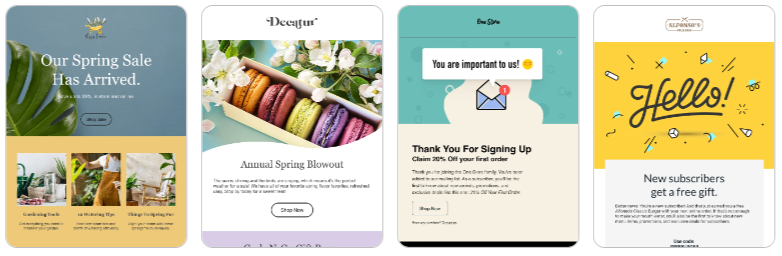
By examining the variety, customization options, and visual appeal of email templates in Constant Contact vs ConvertKit, you can determine which platform better suits your design needs and helps you create impactful email campaigns.
Automation Capabilities in Constant Contact vs ConvertKit
Automation is a crucial aspect of email marketing, allowing businesses to streamline their communication processes and deliver personalized messages to their audience at the right time. Let’s compare the automation capabilities of Constant Contact vs ConvertKit to see how they stack up.
1. Constant Contact
Basic Automation Workflows:
- Welcome Series: Constant Contact enables you to set up automated welcome emails to greet new subscribers and introduce them to your brand.
- Birthday Emails: You can automate birthday emails to send personalized greetings and offers to subscribers on their special day.
- Follow-Up Sequences: The platform allows you to create automated follow-up sequences to nurture leads and drive conversions.
Triggers and Actions:
- Limited Options: Constant Contact offers a limited set of triggers and actions compared to more advanced automation platforms.
- Pre-Built Templates: Users can choose from pre-built automation templates for common scenarios like welcome series and abandoned cart emails.
- Ease of Use: The automation interface is user-friendly, making it easy for beginners to set up basic workflows without needing extensive technical knowledge.

2. ConvertKit
Visual Automation Builder:
- Intuitive Workflow Creation: ConvertKit’s visual automation builder allows you to create complex email sequences with ease. You can drag and drop elements to design custom workflows tailored to your specific goals.
- Advanced Triggers and Actions: The platform offers extensive options for triggers and actions based on subscriber behavior, interactions, and custom events.
- Conditional Logic: ConvertKit’s automation features include conditional logic, allowing you to create highly targeted and personalized email sequences based on various criteria.
Segmentation and Tagging:
- Granular Segmentation: ConvertKit’s tagging and segmentation capabilities enable you to segment your audience based on their interests, behaviors, and engagement levels.
- Dynamic Content: You can use tags and segments to deliver dynamic content to different subscriber segments, ensuring that each recipient receives relevant and personalized messages.
- Subscriber Management: ConvertKit focuses on individual subscribers rather than lists, allowing for more granular control and personalization.

By comparing the automation features of Constant Contact vs ConvertKit, you can determine which platform offers the functionality and flexibility you need to automate your email marketing campaigns and engage with your audience effectively.
List Management: Constant Contact vs ConvertKit
Effective list management is essential for successful email marketing campaigns. It involves organizing, segmenting, and maintaining your subscriber lists to deliver targeted and relevant content to your audience. Let’s compare how Constant Contact vs ConvertKit handle list management.
1. Constant Contact
Contact Lists:
- Easy Importing: Constant Contact allows you to easily import contacts from various sources, including CSV files, Gmail, and other email services.
- List Segmentation: The platform offers basic segmentation options based on factors like demographics, contact activity, and engagement level.
- Organization: You can organize your contacts into different lists and groups to streamline your communication and targeting efforts.
CRM Features:
- Basic CRM: Constant Contact includes basic CRM (Customer Relationship Management) features to help you manage your contacts and track interactions.
- Contact Details: You can store additional contact details, such as notes, tags, and custom fields, to better understand and personalize your communications.
- List Growth Tools: The platform provides tools to help you grow your contact list, such as customizable sign-up forms and landing pages.
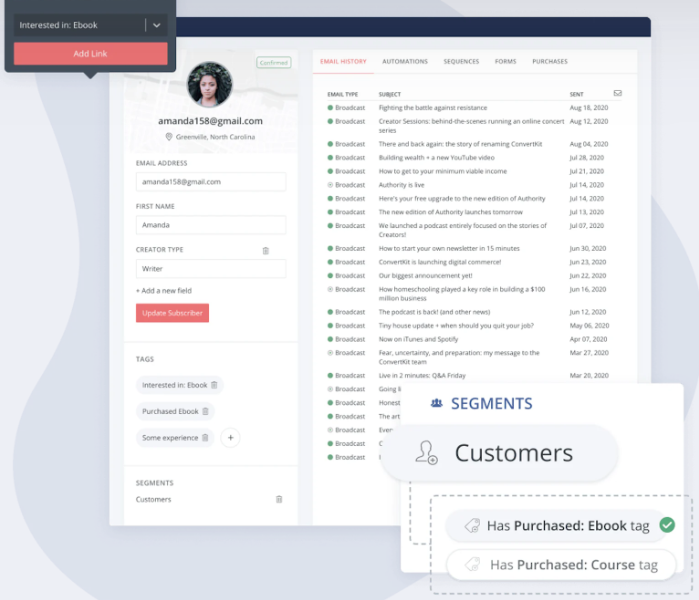
2. ConvertKit
Subscriber Management:
- Individual Focus: ConvertKit focuses on individual subscribers rather than traditional lists, allowing for more personalized communication and segmentation.
- Tagging System: The platform uses a tagging system to categorize subscribers based on their interests, behaviors, and actions.
- Custom Fields: ConvertKit allows you to create custom fields to collect additional information about your subscribers, enabling more detailed segmentation and targeting.
Automation and Segmentation:
- Segmentation Rules: ConvertKit’s segmentation rules allow you to create dynamic segments based on subscriber activity, interactions, and tags.
- Automated Actions: You can set up automated actions to add or remove subscribers from specific segments based on their behavior, ensuring that they receive relevant content.
- Subscriber Insights: ConvertKit provides insights into individual subscriber activity, allowing you to understand their preferences and tailor your communications accordingly.
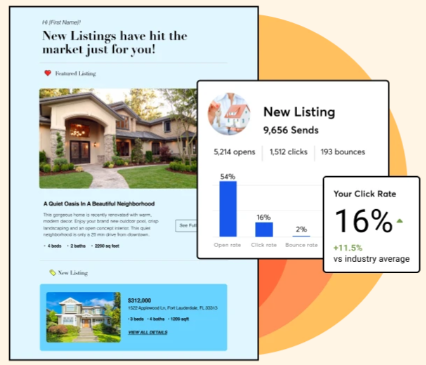
By comparing the list management capabilities of Constant Contact vs ConvertKit, you can determine which platform offers the tools and flexibility you need to effectively manage your subscriber lists and deliver personalized email campaigns.
Customer Support in Constant Contact vs ConvertKit
Access to reliable customer support is crucial when using an email marketing platform. Whether you need assistance with setup, troubleshooting, or optimizing your campaigns, having responsive and helpful support can make a significant difference. Let’s compare the support options provided by Constant Contact vs ConvertKit.
1. Constant Contact
Support Channels:
- Phone Support: Constant Contact offers phone support to customers during business hours. You can speak directly with a support representative to get assistance with your questions or issues.
- Email Support: Users can also reach out to Constant Contact’s support team via email for assistance. Response times may vary depending on the nature and urgency of the query.
- Live Chat: The platform provides live chat support for real-time assistance with technical issues or general inquiries.
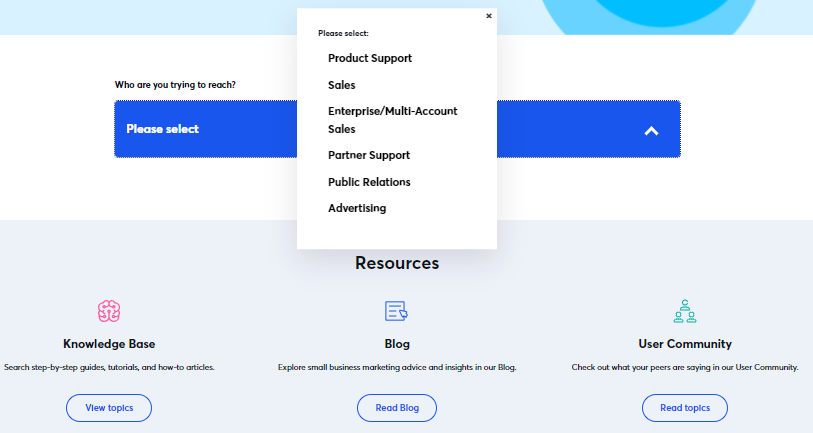
Knowledge Base:
- Comprehensive Resources: Constant Contact maintains a robust knowledge base with articles, tutorials, and guides covering various topics related to email marketing, platform features, and best practices.
- Video Tutorials: The knowledge base includes video tutorials to help users navigate the platform and learn how to use its features effectively.
- Community Forum: Users can participate in the Constant Contact Community Forum to ask questions, share tips, and connect with other users and experts.
2. ConvertKit
Support Channels:
- Email Support: ConvertKit offers email support for users who need assistance with technical issues, account management, or general inquiries. Response times may vary depending on the volume of support requests.
- Help Center: The platform provides a help center with articles, guides, and frequently asked questions to help users troubleshoot common issues and learn how to use ConvertKit effectively.
- Community Slack Group: ConvertKit hosts a community Slack group where users can connect with each other, ask questions, and get advice from ConvertKit experts and staff.
3. Training Resources:
- Workshops and Webinars: ConvertKit offers workshops and webinars on various topics related to email marketing, automation, and audience growth. These live sessions provide valuable insights and tips for users looking to optimize their email campaigns.
- Educational Content: The platform produces educational content such as blog posts, podcasts, and videos to help users learn new strategies, tactics, and best practices for email marketing success.
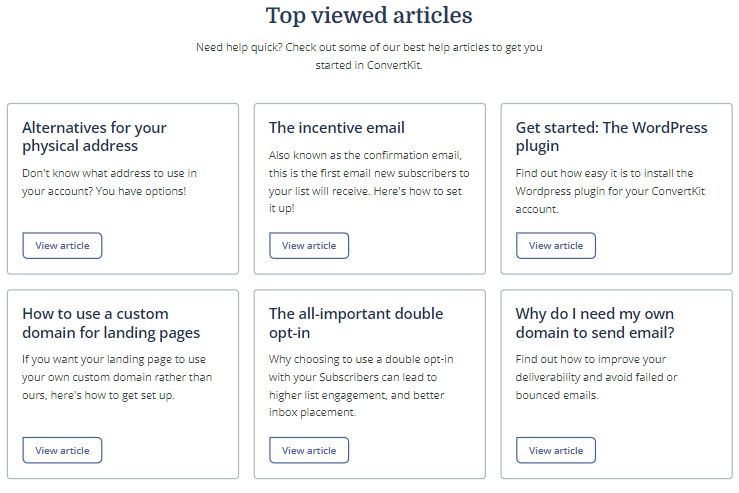
By comparing the support options provided by Constant Contact vs ConvertKit, you can determine which platform offers the level of assistance and resources you need to succeed in your email marketing endeavors.
Pricing Plans: Constant Contact vs ConvertKit
Understanding the pricing structure of an email marketing platform is essential for budget-conscious businesses and marketers. Let’s compare the pricing plans of Constant Contact vs ConvertKit to help you make an informed decision.
1. Constant Contact
Pricing Tiers:
- Email: Constant Contact offers two pricing tiers based on the number of contacts you have. The Email plan starts at $20 per month for up to 500 contacts and goes up to $335 per month for 25,000 contacts.
- Email Plus: For users who need more advanced features like automation and segmentation, Constant Contact offers the Email Plus plan. Prices start at $45 per month for up to 500 contacts and increase to $335 per month for 25,000 contacts.
Features Included:
- Email Marketing Tools: Both plans include access to Constant Contact’s core email marketing tools, such as customizable templates, list management, reporting, and support.
- Additional Features: The Email Plus plan includes additional features like automation, event marketing, online donations, and surveys.
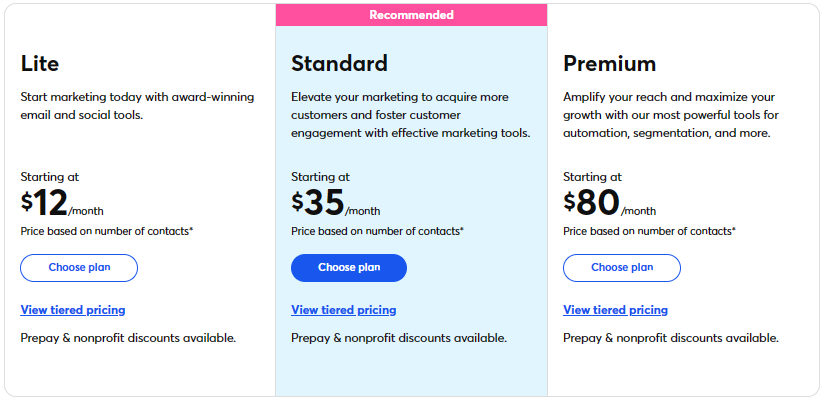
Additional Costs:
- Contact Overages: If you exceed the maximum number of contacts allowed in your plan, you’ll need to pay additional fees for the extra contacts.
- Add-Ons: Constant Contact offers add-ons like custom design services and email marketing coaching for an additional cost.
2. ConvertKit
Pricing Tiers:
- Subscriber-Based Pricing: ConvertKit’s pricing is based on the number of subscribers in your account. Prices start at $29 per month for up to 1,000 subscribers and increase based on the number of subscribers you have.
- Free Plan: ConvertKit offers a free plan for users with up to 500 subscribers. This plan includes basic email marketing features but lacks advanced automation and segmentation capabilities.
Features Included:
- Email Marketing: All ConvertKit plans include access to essential email marketing features, including customizable templates, automation, tagging, and segmentation.
- Advanced Features: Higher-tier plans include access to advanced features like visual automation, integrations, and priority support.
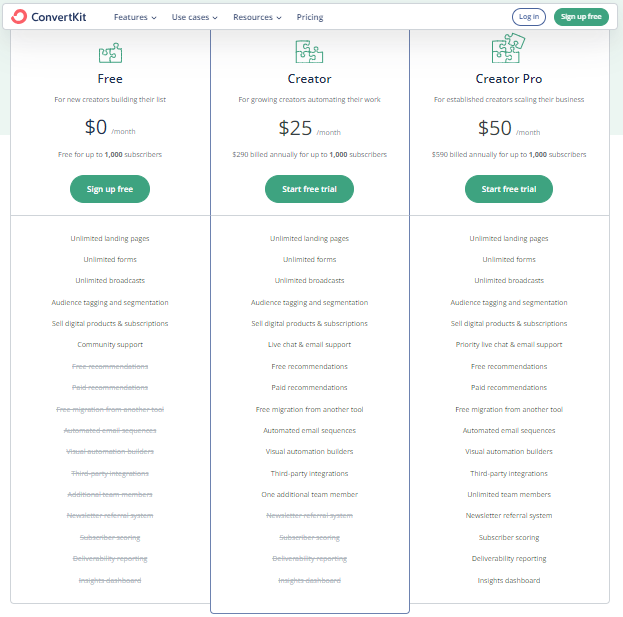
Additional Costs:
- Subscriber Overages: If you exceed the subscriber limit in your plan, you’ll need to upgrade to a higher-tier plan or pay additional fees for the extra subscribers.
- Add-Ons: ConvertKit offers add-ons like migration services and concierge onboarding for users who need extra assistance with setup and migration.
By comparing the pricing structures of Constant Contact vs ConvertKit, you can determine which platform offers the best value for your budget and email marketing needs.
Integrations: Constant Contact vs ConvertKit
Integrations play a crucial role in extending the functionality of your email marketing platform by connecting it with other tools and services you use. Let’s compare the integrations offered by Constant Contact vs ConvertKit to see how they can enhance your email marketing efforts.
1. Constant Contact
E-commerce Integrations:
- Shopify: Constant Contact integrates seamlessly with Shopify, allowing you to sync your customer data, create targeted email campaigns, and track sales directly from your e-commerce store.
- WooCommerce: If you use WooCommerce for your online store, Constant Contact offers integration to streamline your email marketing efforts and drive more sales.

Social Media Integration:
- Facebook: Constant Contact allows you to connect your Facebook account to sync contacts, create Facebook ads, and track campaign performance directly from the platform.
- Instagram: You can also integrate Constant Contact with Instagram to promote your email campaigns and grow your audience on the social media platform.
Apps and Tools:
- Eventbrite: If you host events, Constant Contact integrates with Eventbrite to help you promote your events, sell tickets, and track registrations through email marketing campaigns.
- SurveyMonkey: Constant Contact offers integration with SurveyMonkey to create and send surveys, collect responses, and gather valuable feedback from your audience.
2. ConvertKit
E-commerce Integrations:
- Shopify: ConvertKit integrates with Shopify to sync customer data, track purchases, and send targeted email campaigns based on customer behavior and preferences.
- WooCommerce: Similarly, ConvertKit offers integration with WooCommerce for users who have online stores built on the WooCommerce platform.
Zapier Integration:
- Hundreds of Apps: ConvertKit supports integration with Zapier, allowing you to connect your email marketing platform with hundreds of other apps and tools to automate workflows and streamline processes.
- Flexibility: With Zapier integration, you can create custom automations and connect ConvertKit with your favorite apps and services without needing any coding skills.
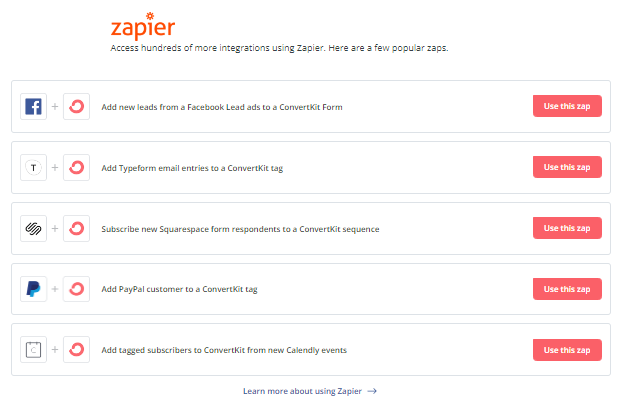
Content Management Systems:
- WordPress: ConvertKit provides seamless integration with WordPress, making it easy to embed forms, capture leads, and automate email marketing campaigns directly from your WordPress website.
- Squarespace: If you use Squarespace for your website, ConvertKit offers integration to help you capture leads and grow your email list with ease.
By comparing the integrations offered by Constant Contact vs ConvertKit, you can determine which platform seamlessly integrates with the tools and services you already use, allowing you to streamline your email marketing processes and drive better results.
Customer Reviews: Constant Contact vs ConvertKit
Customer reviews provide valuable insights into the user experience and satisfaction levels of email marketing platforms like Constant Contact vs ConvertKit. Let’s explore what users have to say about these platforms to help you make an informed decision.
1. Constant Contact
Pros:
- User-Friendly Interface: Many users praise Constant Contact for its intuitive and easy-to-use interface, making it accessible even for beginners.
- Comprehensive Features: Customers appreciate the wide range of features offered by Constant Contact, including email templates, automation, and reporting.
- Customer Support: Positive reviews often highlight Constant Contact’s responsive customer support team, providing assistance when needed.
Cons:
- Limited Automation: Some users feel that Constant Contact’s automation capabilities are limited compared to other platforms, making it challenging to create complex workflows.
- Template Customization: While Constant Contact offers a variety of email templates, some users find the customization options to be somewhat restrictive.
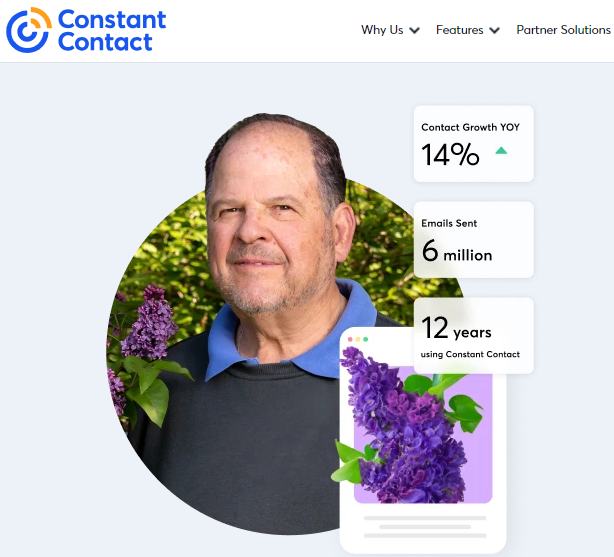
2. ConvertKit
Pros:
- Powerful Automation: ConvertKit receives praise for its robust automation capabilities, allowing users to create advanced email sequences and workflows with ease.
- Subscriber Management: Customers appreciate ConvertKit’s focus on individual subscribers and advanced tagging and segmentation features for personalized communication.
- Creator-Friendly: Many creators and bloggers prefer ConvertKit for its simplicity and focus on content, helping them build stronger connections with their audience.
Cons:
- Learning Curve: Some users find ConvertKit’s interface to have a steeper learning curve compared to other platforms, especially for users new to email marketing.
- Template Options: While ConvertKit offers customizable templates, some users feel that the selection is limited compared to other platforms, leading to repetitive designs.

By examining customer reviews of Constant Contact vs ConvertKit, you can gain valuable insights into the strengths and weaknesses of each platform, helping you make a more informed decision based on real user experiences.
Conclusion: Which is Better, Constant Contact vs ConvertKit?
Choosing the right email marketing platform is a critical decision for businesses and marketers looking to drive engagement, nurture relationships, and ultimately grow their audience. In this comprehensive comparison of Constant Contact vs ConvertKit, we’ve explored various aspects of each platform, including features, ease of use, email templates, automation, list management, customer support, pricing, integrations, and customer reviews.
Both Constant Contact and ConvertKit offer unique strengths and cater to different types of users and businesses. Constant Contact stands out for its user-friendly interface, comprehensive features, and extensive template library, making it an excellent choice for small to medium-sized businesses and organizations. On the other hand, ConvertKit excels in advanced automation, subscriber management, and creator-focused tools, making it a preferred option for bloggers, content creators, and online entrepreneurs.
Ultimately, the best choice in Constant Contact vs ConvertKit depends on your specific needs, preferences, and goals. Consider factors such as the complexity of your email marketing campaigns, the level of automation required, your budget, and your existing tech stack when making your decision.

No matter which platform you choose, both Constant Contact and ConvertKit are powerful tools that can help you effectively reach and engage your audience through email marketing. Take the time to evaluate your options carefully, and you’ll be well on your way to creating impactful email campaigns that drive results for your business.





