Welcome to our comprehensive guide on Comcast Email, a robust and reliable email service provided by Comcast Corporation. In this blog post, we’ll explore everything from its key features and pricing to user experiences and future prospects. Whether you’re a current user or considering switching to Comcast Email, this post is designed to provide you with valuable insights. Let’s clarify this one aspect:
Comcast and Xfinity are closely related, and understanding their relationship can be a bit like peeling a banana—both are part of the same fruit, but one is the brand name. Let’s break it down:
• Comcast: This is the parent company. It’s a major telecommunications conglomerate that provides various services, including cable television, internet, and home phone services.
• Xfinity: Think of Xfinity as the product or service that Comcast offers to its customers. It’s the brand under which Comcast provides TV, internet, and phone services.
Table of Contents
1. Introduction to Comcast Email
Comcast Email is a robust and reliable email service provided by Comcast Corporation, one of the largest broadcasting and cable television companies in the world. It offers a range of features designed to enhance the user experience and improve communication efficiency. Comcast Email usually comes with Comcast’s Xfinity Internet service packages. Subscribing to any of Comcast’s internet plans gives you access to Comcast Email without extra charges.
Here are some key points about Comcast Email:
- User-Friendly Interface: Comcast Email has a clean, intuitive interface that makes it easy for users to navigate and manage their emails.
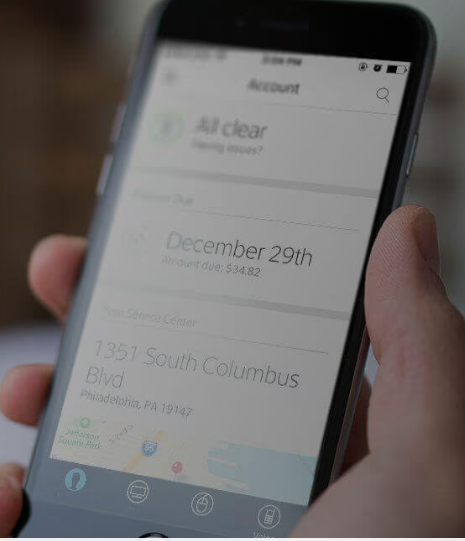
- Storage: Comcast Email provides ample storage space for emails and attachments, allowing users to store important information without worrying about running out of space.
- Security: Comcast Email prioritizes user security, offering several layers of protection to keep your emails safe from unauthorized access and spam.
- Accessibility: You can access your Comcast Email account from any device with an internet connection, making it easy to stay connected on the go.
- Integration: Comcast Email can be integrated with other email clients, allowing users to manage all their emails from one place.
In the following sections, we will delve deeper into these features and provide a comprehensive guide on how to make the most of your Comcast Email account. Stay tuned!
2. Features
Comcast Email is a comprehensive email service that offers a variety of features designed to enhance your communication experience. Here are some of the key features:
- User-Friendly Interface: Comcast Email’s interface is intuitive and easy to navigate, making it simple for users to manage their emails.
- Generous Storage: Comcast provides ample storage space, allowing users to store a large number of emails and attachments.
- Advanced Security: Comcast has robust security measures in place, including spam filters and phishing protection, to keep your account safe.
- Easy Accessibility: Comcast can be accessed from any device with an internet connection, ensuring you can check your emails anytime, anywhere.
- Integration with Other Email Clients: Comcast Email can be integrated with other email clients, allowing you to manage all your emails in one place.
- Customizable Settings: Comcast allows you to customize various settings, including notification preferences and display options, to suit your personal needs.
- Effective Spam Filter: Comcast Email’s spam filter effectively keeps unwanted emails out of your inbox.
- Reliable Customer Support: Comcast Email provides reliable customer support to help users resolve any issues they may encounter.

In the following sections, we will delve deeper into these features and provide a comprehensive guide on how to make the most of your Comcast account. Stay tuned!
3. Setting Up a Comcast Account
Setting up a Comcast Email account is a straightforward process. Here’s a step-by-step guide to help you get started:
- Visit the Comcast Website: Go to the official Comcast website.
- Create a New Account: Click on the ‘Create a New Account’ button. This will take you to the account creation page.
- Enter Your Information: You’ll need to provide some basic information, including your name, desired email address, and a secure password. Remember, your password should be unique and not easily guessable.
- Verify Your Account: Comcast will send a verification email to the address you provided. Click on the link in this email to verify your account.
- Set Up Your Profile: Once your account is verified, you can set up your profile. This includes adding a profile picture, setting your timezone, and choosing your language preference.
- Start Using Comcast Email: Now that your account is set up, you can start sending and receiving emails!

Remember, if you encounter any issues while setting up your Comcast account, Comcast’s customer support is available to assist you. In the next section, we’ll discuss some common issues and how to troubleshoot them. Stay tuned!
4. Troubleshooting Common Issues
While Comcast Email is a reliable service, users may occasionally encounter issues. Here are some common problems and their solutions:
- Unable to Send or Receive Emails: This could be due to a full inbox, an incorrect email address, or network issues. Check your storage space, verify the email address, and ensure you have a stable internet connection.
- Forgotten Password: If you’ve forgotten your password, use the ‘Forgot Password’ feature on the login page to reset it.
- Spam Emails: If you’re receiving too many spam emails, adjust your spam filter settings to block unwanted emails.
- Emails Not Syncing: If your emails are not syncing across devices, check your sync settings and ensure they’re correctly configured.
- Issues with Attachments: If you’re having trouble sending or receiving attachments, ensure the file isn’t too large and that it doesn’t contain any sensitive information.
Remember, Comcast’s customer support is always available to assist you if you’re unable to resolve these issues yourself. In the next section, we’ll discuss the security measures Comcast has in place to protect your information. Stay tuned!
5. Security Measures
Comcast Email takes the security of its users very seriously. It has implemented several measures to ensure that your emails and personal information are protected. Here are some of the key security features:
- Secure Login: Comcast uses secure login protocols to protect your account from unauthorized access.
- Spam Filter: Comcast has a robust spam filter that helps keep unwanted emails out of your inbox.
- Two-Factor Authentication (2FA): This adds an extra layer of security to your account by requiring a second form of verification in addition to your password.
- Encryption: Comcast uses encryption to protect the contents of your emails while they’re in transit.
- Phishing Protection: Comcast has measures in place to protect you from phishing attempts, which are fraudulent attempts to obtain sensitive information.
Remember, while Comcast has these security measures in place, it’s also important for you to take steps to protect your account. This includes using a strong, unique password, enabling 2FA, and being cautious of suspicious emails. In the next section, we’ll compare Comcast Email with other email services. Stay tuned!
6. Comcast Email vs Other Email Services
When it comes to choosing an email service, it’s important to consider how each one stacks up against the competition. Here’s how Comcast Email compares to other popular email services:

- User Interface: Comcast has a clean and intuitive interface that’s easy to navigate, making it a user-friendly option.
- Storage: While many email services offer ample storage, Comcast stands out with its generous storage space, allowing users to store a large number of emails and attachments.
- Security: Comcast has robust security measures in place, including spam filters and phishing protection. This is comparable to, if not better than, the security features offered by many other email services.
- Accessibility: Like most email services, Comcast can be accessed from any device with an internet connection. However, its seamless integration with other Comcast services gives it an edge.
- Customer Support: Comcast provides reliable customer support, which is a crucial factor to consider when choosing an email service.
- Integration with Other Email Clients: While many email services allow integration with other clients, Comcast Email makes this process particularly seamless, allowing users to manage all their emails in one place.
In conclusion, while each email service has its strengths, Comcast offers a well-rounded package that caters to a variety of user needs. In the next section, we’ll discuss user experience with Comcast Email. Stay tuned!
7. User Experience with Comcast Email
The Comcast Email service is designed with the user in mind, offering a range of features that enhance the overall user experience. Here’s what users have to say about their experience with Comcast Email:
- Ease of Use: Users appreciate the intuitive and user-friendly interface of Comcast. They find it easy to navigate and manage their emails, which enhances their overall experience.
- Reliable Performance: Users report that Comcast offers reliable performance, with minimal downtime. They appreciate the consistency of the service, which allows them to stay connected without interruptions.
- Effective Spam Filter: Users are particularly impressed with the effectiveness of the spam filter in Comcast Email. They report a significant reduction in unwanted emails, which makes their inbox more manageable.
- Robust Security: Users feel secure using Comcast, thanks to its robust security measures. They appreciate the peace of mind that comes with knowing their emails and personal information are protected.
- Helpful Customer Support: Users have positive things to say about Comcast Email’s customer support. They find the support team to be responsive and helpful in resolving any issues they encounter.
In conclusion, users have a positive experience with Comcast, appreciating its user-friendly interface, reliable performance, effective spam filter, robust security, and helpful customer support. In the next section, we’ll discuss the pricing of Comcast Email. Stay tuned!
8. Customer Support
Comcast Email is known for its dedicated customer support. They are committed to providing timely and effective assistance to ensure a smooth user experience. Here are some key aspects of their customer support:
- Availability: Comcast customer support is available 24/7 to assist users with any issues they may encounter.
- Multiple Channels: Users can reach out to Comcast customer support through various channels, including phone, email, and live chat.
- Knowledgeable Staff: The customer support team at Comcast is well-trained and knowledgeable. They can provide solutions to a wide range of issues, from technical problems to account management.
- Responsive: Users have reported that Comcast Email’s customer support is responsive and quick to resolve issues.
- Helpful Resources: Comcast Email also provides a variety of helpful resources, such as FAQs and guides, to help users troubleshoot common issues on their own.
In conclusion, the customer support for Comcast Email plays a crucial role in providing a positive user experience. In the next section, we’ll discuss the pricing of Comcast Email. Stay tuned!
9. Pricing
Comcast Email is typically included as part of Comcast’s Xfinity Internet service packages. This means that when you subscribe to any of Comcast’s internet plans, you get access to Comcast Email at no additional cost. Here are some key points about the pricing:
- Included in Internet Plans: As mentioned, Comcast Email is included in all Xfinity Internet service packages. This means you don’t have to pay extra for your Comcast Email account.
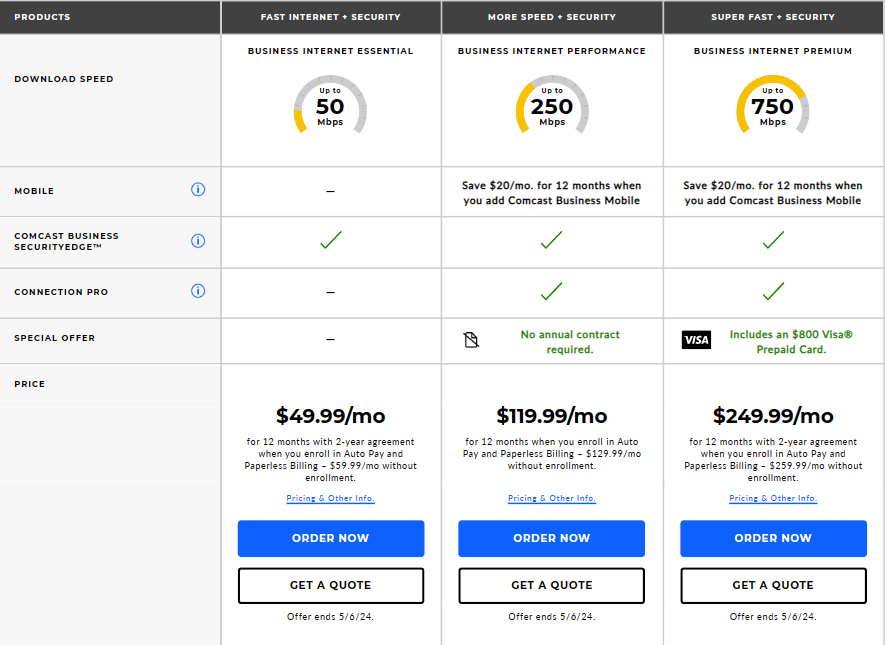
- No Additional Cost: Unlike some email services that charge a separate fee, Comcast Email comes as part of your internet package. This can make it a cost-effective choice if you’re already an Xfinity customer.
- Additional Features: Some additional features such as increased storage space, may come at an additional cost. Be sure to check the details of your plan.
- Value for Money: Given the robust features and reliable performance of Comcast Email, many users find it to be good value for money.
Remember, the exact pricing can vary depending on your location and the specific Xfinity Internet service package you choose. It’s always a good idea to check the latest pricing details on the official Comcast website. In the next section, we’ll discuss how to optimize your use of Comcast Email. Stay tuned!
10. How to Optimize Your Use of Comcast Email
Comcast Email is a feature-rich service, and with the right tips and tricks, you can optimize your use of it. Here are some suggestions:
- Organize Your Inbox: Use folders and labels to organize your emails. This can help you keep track of important emails and make your inbox more manageable.
- Use Filters: Comcast allows you to set up filters to automatically sort incoming emails. This can save you time and help keep your inbox tidy.
- Set Up Auto-Responses: If you’re going to be away and won’t be able to respond to emails promptly, set up an auto-response to let senders know when they can expect a reply.
- Customize Your Settings: Comcast offers a variety of settings that you can customize to suit your needs, including display options and notification preferences.
- Use Keyboard Shortcuts: Comcast supports several keyboard shortcuts that can help you navigate your inbox more efficiently.
- Secure Your Account: Regularly update your password and enable two-factor authentication to keep your account secure.
- Regularly Clear Out Your Inbox: Regularly deleting or archiving old emails can help keep your inbox manageable and ensure you have enough storage space.
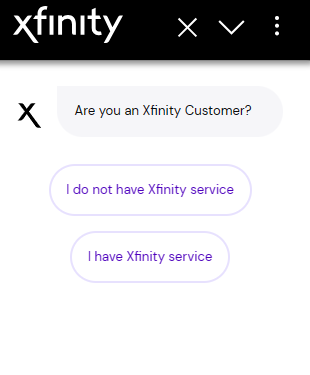
Remember, the more you use Comcast and familiarize yourself with its features, the more you can optimize your use of it. In the next section, we’ll discuss the future of Comcast Email. Stay tuned!
11. Future of Comcast Email
The Comcast Email service, like all technology, is continually evolving to better serve its users. Here’s a glimpse into what the future might hold:
- Enhanced Security: As cyber threats become more sophisticated, Comcast is likely to introduce even more robust security measures to protect user data. An image depicting a shield, or a lock could symbolize this enhanced security.
- Improved User Interface: Comcast may undergo design updates for a more modern and user-friendly interface.
- Advanced Features: We can expect Comcast Email to introduce new features that enhance usability and provide users with more customization options.
- Integration with Emerging Technologies: As new technologies emerge; Comcast may integrate with them to provide a more seamless user experience. This could include everything from AI-powered spam filters to advanced search capabilities.
- Sustainability Initiatives: As part of Comcast’s commitment to sustainability, future updates to Comcast Email may focus on reducing the service’s environmental impact.
Remember, while these are educated predictions, the exact future of Comcast will depend on a variety of factors, including user feedback, technological advancements, and market trends. Stay tuned for exciting updates in the world of Comcast Email!
Conclusion
In this blog post, we’ve taken a comprehensive look at Comcast Email, a robust and reliable email service provided by Comcast Corporation. We’ve explored its key features, discussed how to set up an account, and addressed common troubleshooting issues. We’ve also delved into the security measures Comcast has in place to protect your information, compared it with other email services, and shared user experiences.
We’ve discussed the pricing structure of Comcast and provided tips on how to optimize your use of this service. Finally, we’ve taken a glimpse into the future of Comcast, anticipating enhanced security, improved user interface, advanced features, and integration with emerging technologies.
Whether you’re a current user looking to make the most of your email account or you’re considering switching to this service, we hope this blog post has provided you with valuable insights. Stay tuned for more updates on Comcast Email!
Further Reading
Kajabi vs Clickfunnels: 7 Powerful Factors for the Best Choice
Shopify Email vs Mailchimp: 10 Essential Comparisons to Elevate Your E-commerce Strategy
Moosend Review: Unleashing the Top 8 Features of this Incredible Platform
Moosend vs Mailchimp: Unveiling the Best Email Marketing Tool in 2024
GetResponse Alternatives: 7 Best Alternatives for Your Email Marketing Requirements





